Keeping your facility clean shouldn’t feel like herding cats. But if your janitorial staff is working off paper forms or outdated spreadsheets, you already know the chaos that comes with it.
Janitorial work order software changes that. It gives you a simple way to assign tasks, track progress, and make sure cleaning gets done. You will not be left wondering if someone mopped the lobby or restocked the restroom supplies.
This guide breaks down the top five cleaning business software solutions that help facility managers and cleaning teams stay organized, proactive, and efficient.
What Is Janitorial Work Order Software?
Janitorial work order software helps you assign, track, and complete cleaning tasks without the constant back-and-forth. It replaces sticky notes, group chats, and forgotten to-do lists with one clear, organized system. Everything is logged, visible, and easy to manage from anywhere.
Janitorial software helps you:
- Assign tasks with clear instructions, location details, and due dates.
- Schedule jobs, whether they happen once or on a repeating basis.
- Track progress so you know which tasks are open, completed, or running late.
- Give mobile accessibility so your team can check tasks, leave updates, and mark work complete.
- Collect proof of work with notes or photos to confirm quality service.
Work order software takes the pressure off your plate. Think of it as your command center for keeping commercial spaces clean and operational.
Top 5 Janitorial Work Order Software Solutions in 2025
If you’ve been relying on emails, sticky notes, or verbal updates to manage your cleaning services, there’s a better way. A janitorial software solution can help you keep track of requests, stay up to date in real time, and give your team the best solution to get the job done.
Let’s walk through the five best janitorial business software tools you can choose from.
1. Trillium
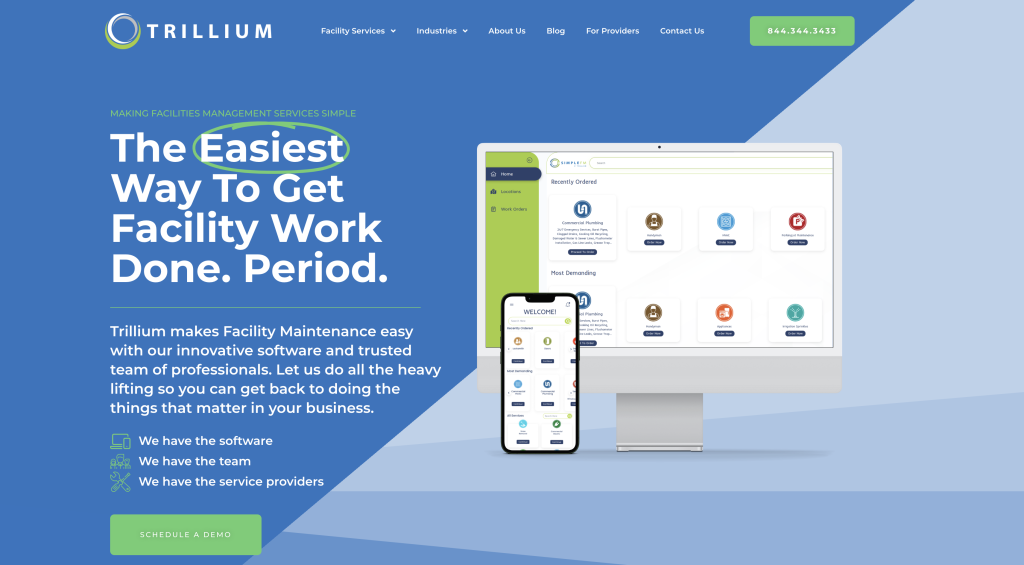
Trillium is facility maintenance software built for businesses that manage commercial spaces. It supports janitorial services along with HVAC, plumbing, electrical, and other maintenance work. Instead of hiring full-time on-site personnel, you can request services when you need them using the Trillium platform.
You can submit work orders, schedule recurring tasks, and respond to emergencies from one system. Trillium connects you with licensed providers across 47 states, which makes it easier to manage multiple properties without relying on different vendors.
By reducing delays and organizing services in one place, Trillium helps boost your team’s operational efficiency.
Key Features
- Create janitorial work orders with notes, images, and location-specific details
- Assign tasks based on urgency, location, or service type
- Set recurring cleaning schedules for daily, weekly, or monthly intervals
- Track progress through a centralized platform
- Submit urgent service requests at any time, including nights and weekends
- Access a large network of commercial service providers
- Manage multiple properties from one account with location-level control
Pros
Trillium does not require contracts or minimum usage. You only request service when you need it. That means you avoid paying for on-site teams during downtime while still getting the coverage you need when problems come up.
If you want to keep your commercial spaces clean, functional, and fully supported without juggling vendors, Trillium gives you a flexible way to manage it all in one place.
Try Trillium’s janitorial facility maintenance software today!
2. Housecall Pro
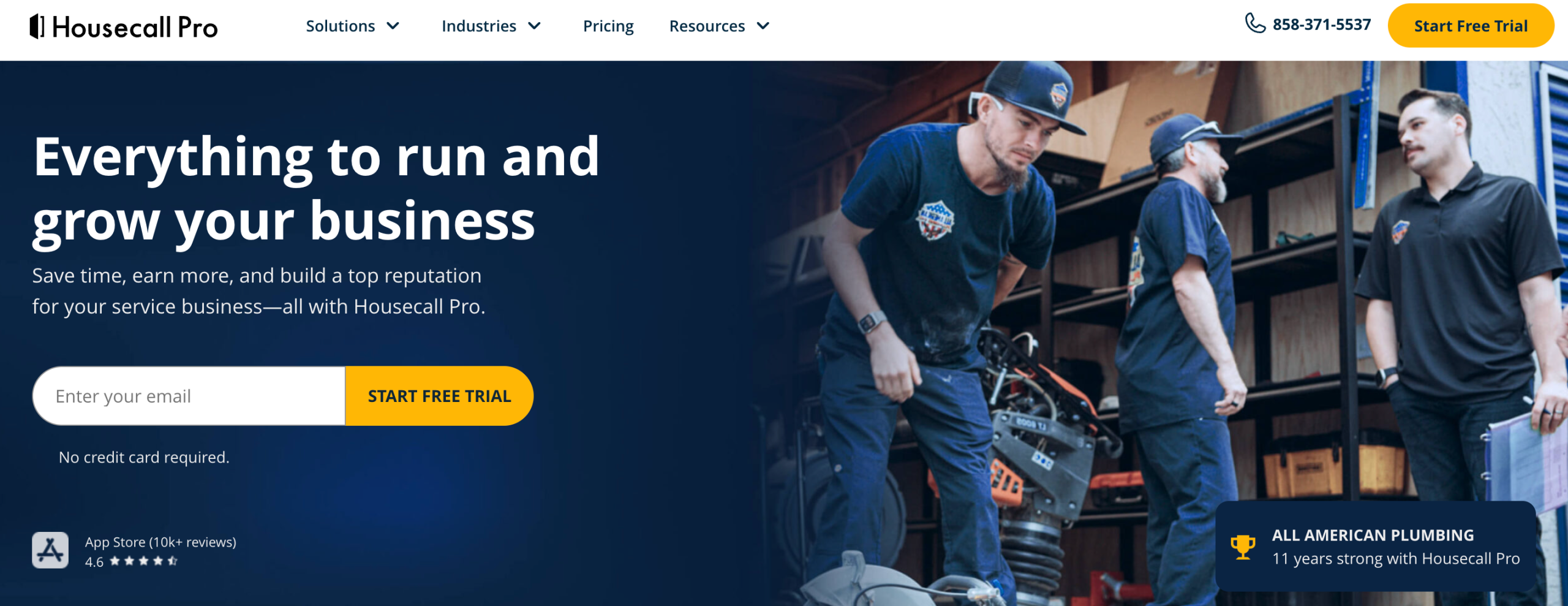
Source: Housecallpro.com
Running a small cleaning team comes with its challenges. Scheduling cleanings, tracking jobs, sending invoices, and keeping customers informed can eat up your whole day. Housecall Pro gives you a way to handle all of it from one place.
It’s built for field service teams, which means it works well for janitorial crews who need to stay on top of jobs without sitting at a desk. If your team is in and out of buildings all day, this system helps everyone stay connected and on task.
Key Features
- Set automated schedules for recurring or one-off cleaning jobs
- Send real-time updates and reminders to customers
- Create and send professional invoices with built-in payment collection
- Track job progress and team availability from your phone
- Save client info for quick rebooking or follow-up
- Dispatch crews without calling or texting back and forth
Pros
Housecall Pro works well for janitorial teams that want to simplify daily operations. It keeps jobs, payments, and customer communication in one app so nothing falls through the cracks. The mobile app access is smooth, and team members can check schedules or mark jobs complete from the field.
Cons
Some users report that technical issues take a while to get resolved. Bugs in the system have caused delays, and customer support can be hit or miss. If your business relies on fast responses during busy hours, those slowdowns might be frustrating.
3. Aspire
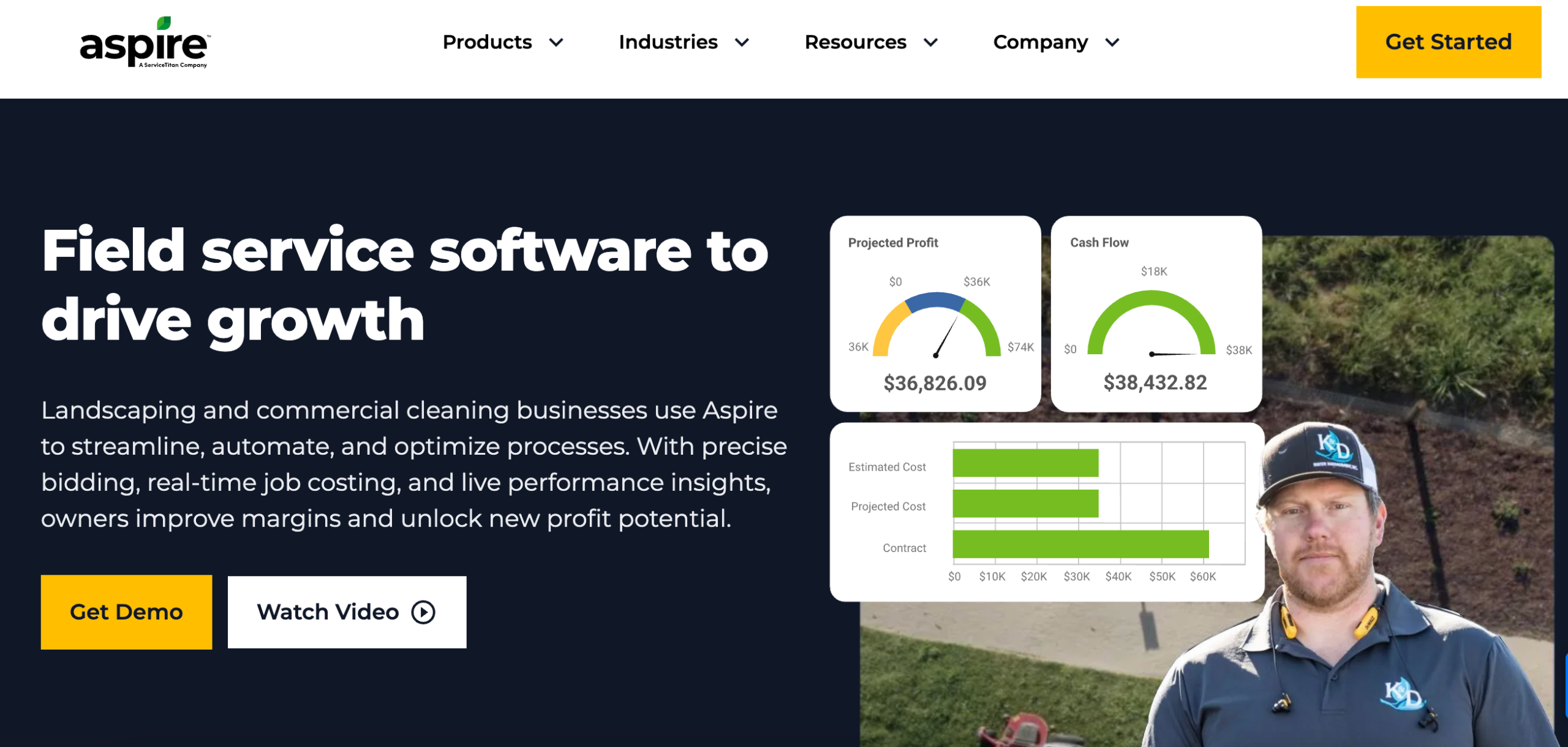
Source: Youraspire.com
When your cleaning business starts handling more contracts, more locations, and more staff, things can get messy fast. Aspire helps you stay in control as business operations grow by centralizing everything from job costing to audits in one place.
This platform is a strong match for commercial janitorial teams that need structure. It gives you the tools to track hours, monitor job progress, and keep your crew accountable without adding extra admin work.
Key Features
- Build and manage detailed schedules across multiple job sites
- Track employee time and job costs in real time
- Set custom workflows and checklists for each location
- Conduct site audits and inspections with mobile tools
- Generate reports that highlight what’s working and what’s not
- Store client contracts, estimates, and job history in one system
Pros
Aspire helps you stay organized as your business scales. It replaces spreadsheets and paper forms with one dashboard that shows where your time and money are going. The job costing and audit tools give you better real-time visibility, which makes it easier to plan, adjust, and optimize operations.
Cons
Some users find the system a bit rigid. There isn’t much room to customize workflows or reports to match your exact process. The mobile experience also feels limited since most of the work happens in the desktop version.
4. Janitorial Manager
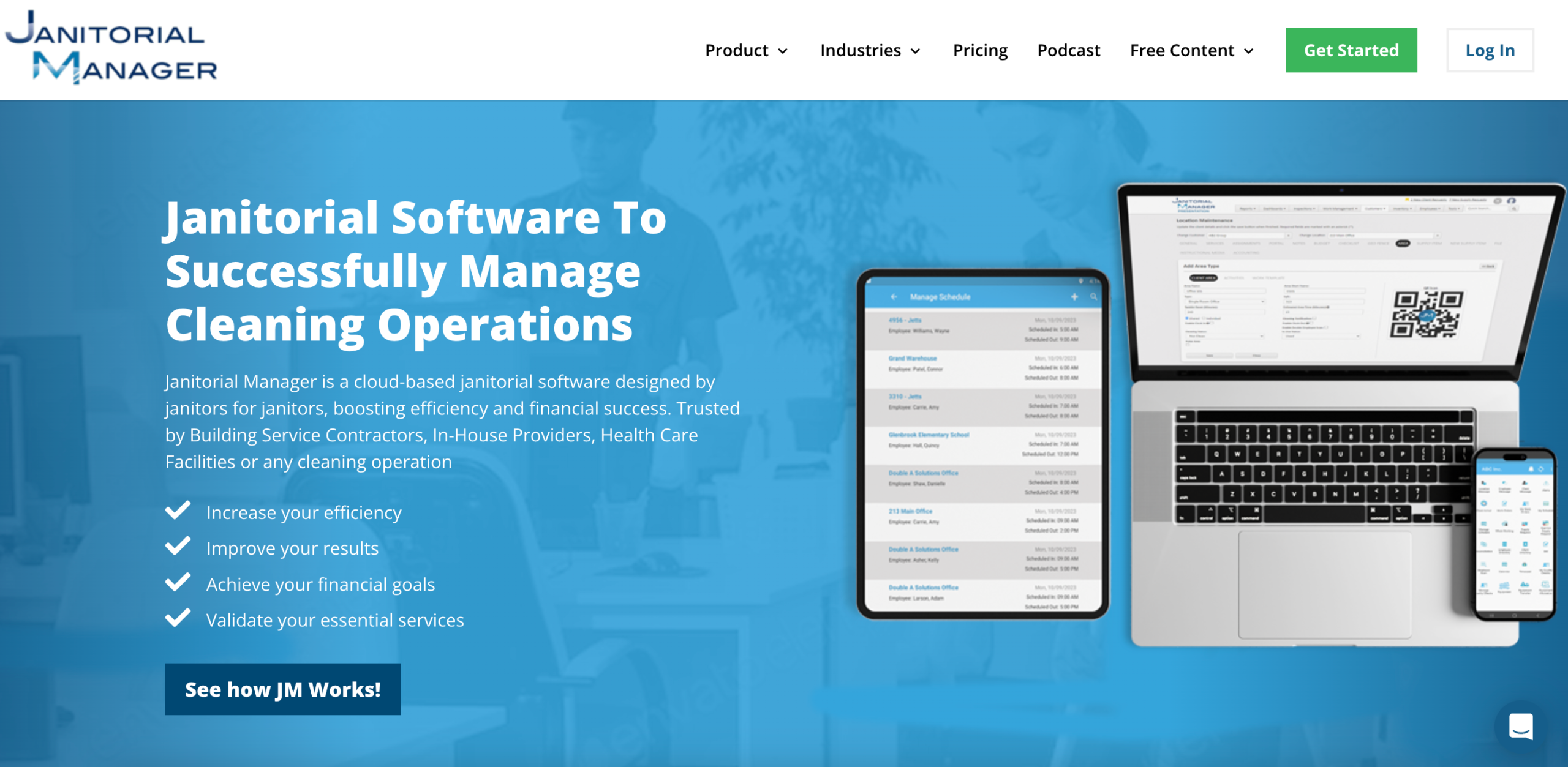
Source: Janitorialmanager.com
When you’re managing large teams, multiple clients, or high-standard environments like schools or medical facilities, missing a single task can lead to bigger issues. Janitorial Manager brings structure to your janitorial operations, giving you full visibility into task completion and scheduling.
This platform is purpose-built for the janitorial industry. It focuses on inspections, inventory management, and employee oversight. If you’re tired of piecing together different systems to stay organized, this gives you one place to manage it all.
Key Features
- Create and assign detailed checklists by location and task
- Track employee hours and scheduling with built-in time clocks
- Perform inspections and log results in real time
- Manage inventory and supply usage to avoid shortages
- Generate reports on job performance and completion history
- Store employee and client data securely within the platform
Pros
Janitorial Manager helps you monitor progress and create consistency across locations. The inspection tools and tracking features support better quality control and planning. You can identify missed tasks early and adjust schedules before issues grow.
Cons
Some users mention that the app feels clunky, especially when trying to scroll through messages or inspections. There are also reports of slow or unreliable integrations with other tools. These issues can interrupt workflows during busy periods.
5. Swept
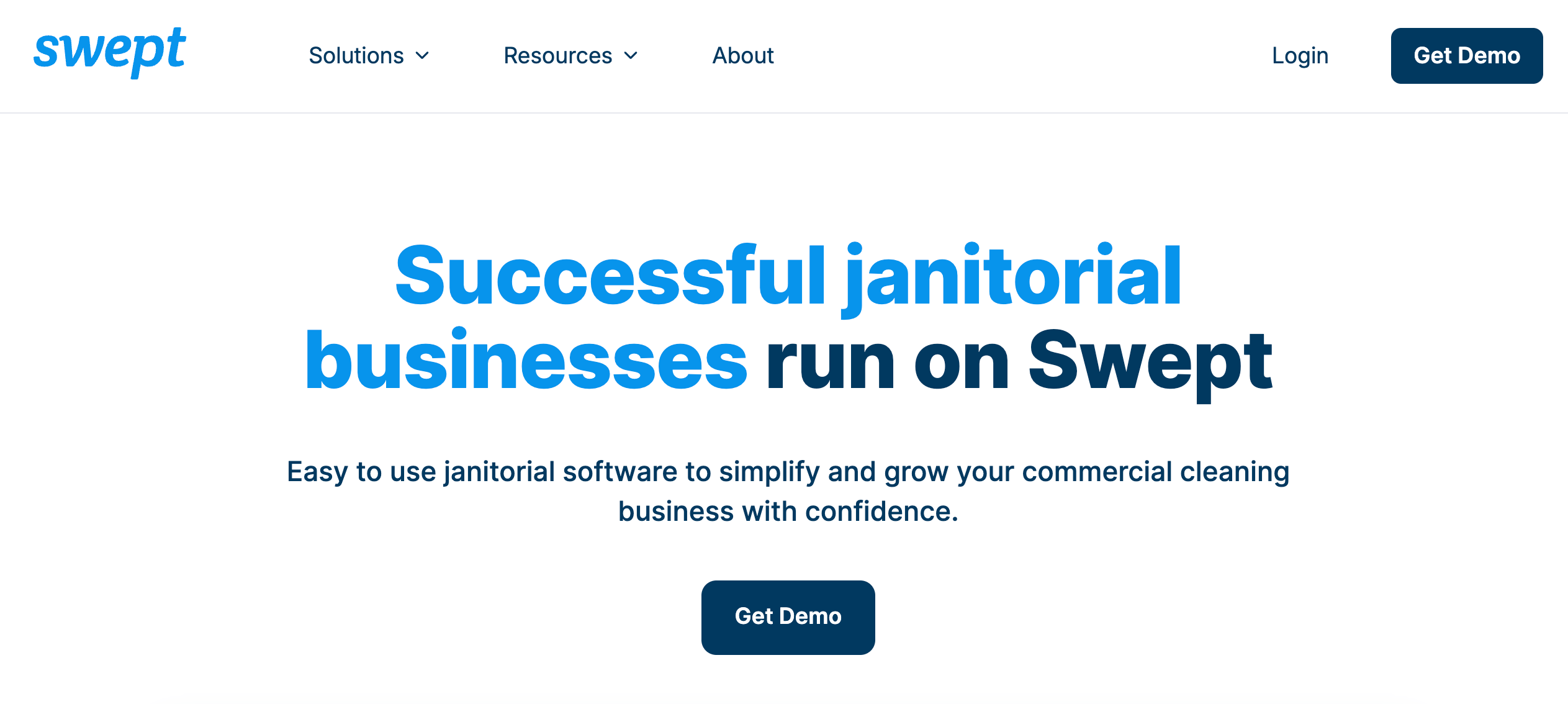
Source: Sweptworks.com
Starting a cleaning business or managing a small team comes with enough stress already. Swept helps take the pressure off by giving you a simple tool to track time, manage shifts, and stay in touch with your cleaning crew.
This platform focuses on the essentials. You can keep up with shift changes, respond to issues, and make sure everyone knows what needs to be done. It’s quick to set up and easy for teams to use right from their phones.
Key Features
- Track time using GPS-based clock-ins and clock-outs
- Send messages tied to specific job sites
- Create and manage one-time or recurring cleaning tasks
- Log notes and photos during shifts to document issues
- Track supplies and monitor usage
- View the team’s progress in real time from the admin dashboard
Pros
Swept is beginner-friendly and helps small teams stay organized without needing hours of training. Staff can clock in, leave notes, and get updates in real time. The user-friendly interface makes it easy to focus on the work.
Cons
Messaging is limited to locations, which makes it harder to reach individuals or groups directly. Creating flexible shifts is also tricky since the system requires a start and end time. Reporting tools are basic and may not meet the needs of larger teams.
What to Look for in Janitorial Management Software
Choosing the right software comes down to more than features on a list. If your team can’t use it or it slows you down, it’s not helping. You want a system that improves task management, supports your cleaning staff, and works in real time.
Focus on the following features when evaluating janitorial management software.
Quick and Simple Task Creation
You shouldn’t need a manual to assign a job. Look for software where adding a new work order takes just a few clicks. You want to be able to enter a task, add notes or photos, choose a location, and hit submit. If it takes longer than that, it’s not helping.
Mobile Access
Your team is rarely sitting at a desk. They’re on the floor, in hallways, or moving between sites. They need to open their phone, check assignments, mark jobs done, and send updates immediately. The software should give them instant access to assignments and updates without lag.
Live Status Updates
You should always know which jobs are complete, which ones are running late, and who’s on-site. Software with real-time tracking lets you respond quickly when priorities shift. A dashboard with live updates can save you from constantly checking in or sending follow-up texts.
Recurring Scheduling That Works
Cleaning schedules repeat. Restrooms need daily checks. Floors might need weekly scrubbing. You should be able to set recurring jobs without having to enter them again each time. The system should allow you to create routines once and apply them across dates, buildings, or teams.
Clear and Reliable Reporting
You’ll want records. Whether you’re answering to a client, prepping for an audit, or just reviewing your team’s work, reports make it easier. Look for a system that lets you provide feedback, review performance, and export records when needed. A clean export or downloadable report should be available whenever you need it.
Once you’ve got these basics in place, it’ll be easier for your team to be on the same page. The right setup saves time, cuts confusion, and helps your team focus on janitorial tasks.
What Makes Trillium Stand Out Among Other Janitorial Software?
Managing a commercial property means dealing with more than just cleaning. You’re responsible for HVAC repairs, plumbing problems, electrical issues, and those unexpected calls when something breaks at the worst possible time. Most traditional facilities management models rely on full-time, on-site staff, even when the work isn’t constant.
Trillium offers a different way. It’s a facility maintenance software that lets you submit work orders when something needs attention. You don’t have to commit to on-site personnel or pay for coverage you might not need daily.
With Trillium, you can handle janitorial work and other services from one platform. Stay organized, respond faster, and avoid the stress of tracking requests across multiple systems.
Trillium supports streamlining operations, improving client retention, and helps maintain a professional image for your property. You can schedule routine carpet cleaning, manage repairs, or request additional services anytime through the online portal.
It’s flexible, reliable, and ideal for building service contractors and facility teams looking to work smarter.
Contact Trillium and access their facility maintenance software!
FAQs About Janitorial Work Order Software
What is a work order software system?
Work order software helps you assign and track tasks across your facility. It keeps your janitorial company organized and makes your daily work easier to manage. This is especially helpful for commercial cleaning businesses managing teams, vendors, or multiple locations where cleaning operations need to stay coordinated.
How does work order management software help facility teams?
Work order management software takes it a step further. It doesn’t just help you log tasks. It helps you stay in control of all moving parts. It also supports efficient scheduling and better data-driven decisions across all departments.
You can schedule recurring jobs, monitor completion times, flag issues, and view service history across locations. That extra layer of organization leads to more high-quality work and fewer missed details.









