You’ve got a million things on your plate, and one broken AC unit can throw your whole day off. The emails pile up. The service calls get delayed. And your team ends up chasing down updates that should’ve been tracked automatically.
The pressure to keep everything running while juggling endless tasks can feel impossible without the right tools.
That’s where facility maintenance management software comes in. The right platform can help you stay on top of maintenance operations and get your day back on track.
But here’s the catch: not all software is built with the facility management team’s needs in mind. That’s why we’ve pulled together the ten best facility maintenance management software that actually get the job done.
What Is Facility Maintenance Management Software?
Facility maintenance management software is your behind-the-scenes command center. It helps you stay organized, track work orders, schedule regular maintenance, and keep things moving without constant surprises.
Instead of chasing updates or digging through email threads, everything’s in one place. You can see what’s been done, what’s pending, and who’s responsible.
Think of it as a smart system that helps you manage:
- Work orders and service requests
- Preventative maintenance schedules
- Vendor and contractor coordination
- Inventory, parts, and asset tracking
- Documentation and regulatory compliance records
If your current setup involves a patchwork of spreadsheets, sticky notes, or verbal check-ins, this is a major upgrade. No more missed tasks. Just clear visibility and control.
Key Features to Look for in Facility Maintenance Software
You don’t need software that looks impressive on paper. You need something that works in real life, when the air conditioning goes out, the vendor no-shows, or someone forgot to restock critical supplies.
Look for these essential features in a facility maintenance software:
- Work order management: Create, assign, and track jobs without chasing people down
- Preventive maintenance scheduling: Stay ahead of breakdowns before they disrupt business
- Asset tracking: Know where everything is, what condition it’s in, and what’s due for service
- Inventory control: Stop running out of parts right when you need them
- Vendor management: Easily coordinate with service providers and track performance
Look for tools that support maintenance processes and give your team instant access to updates. A strong system should also help you monitor key metrics, organize maintenance data, and deliver actionable insights that keep your facility management team one step ahead.
Choose a tool that fits your needs. For example, if your primary focus is building upkeep, such as managing lighting systems, elevators, or boiler rooms, building maintenance software may be a better fit than full-scale facility platforms.
The right software does more than organize tasks. It helps you stay focused, respond faster, and improve the overall work environment for everyone involved.
Top 10 Facility Maintenance Management Tools in 2025
There are a lot of tools out there claiming to simplify facility maintenance, but many are overly complicated or not built with real facilities teams in mind.
These ten platforms are reliable, practical, and built to help you stay organized without adding to your workload.
1. Trillium Facility Solutions
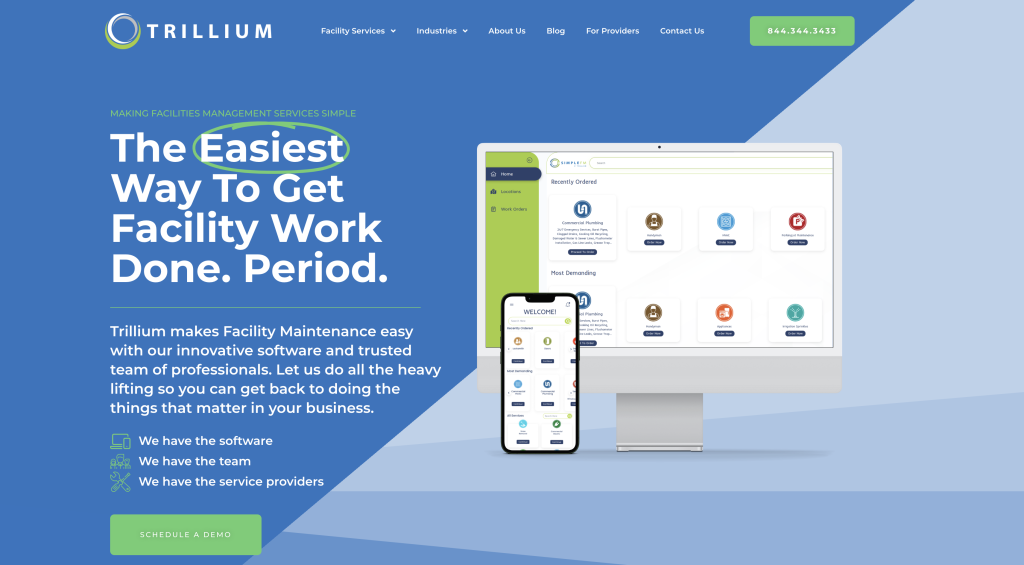
Trillium is facility maintenance software that helps businesses handle everything from preventative HVAC service to urgent plumbing repairs. It gives you one place to submit work orders, track progress, manage vendors, and get support when things go sideways.
This isn’t a tool packed with fluff. It is designed for speed, clarity, and control. Whether you are dealing with routine upkeep or last-minute emergencies, Trillium keeps everything organized without adding complexity to your day.
Key Features
- Submit and manage work orders through a single dashboard
- Drag and drop photos or documents directly into job tickets
- Track progress with real-time visual updates
- Schedule recurring preventive maintenance
- Tap into a national network of over 6,000 vetted service providers
- Access real-time, 24/7 human support services
Pros
Trillium is completely free to use. There are no fees, contracts, or commitments. The platform is user-friendly, flexible, and backed by a strong vendor network. It’s helpful for facility managers who want to stay organized without getting stuck in long onboarding processes or locked-in service agreements.
Trillium gives you a better way to manage the entire process of maintenance work. No contracts. No fees. Just a simple way to get started today.
2. Fracttal One
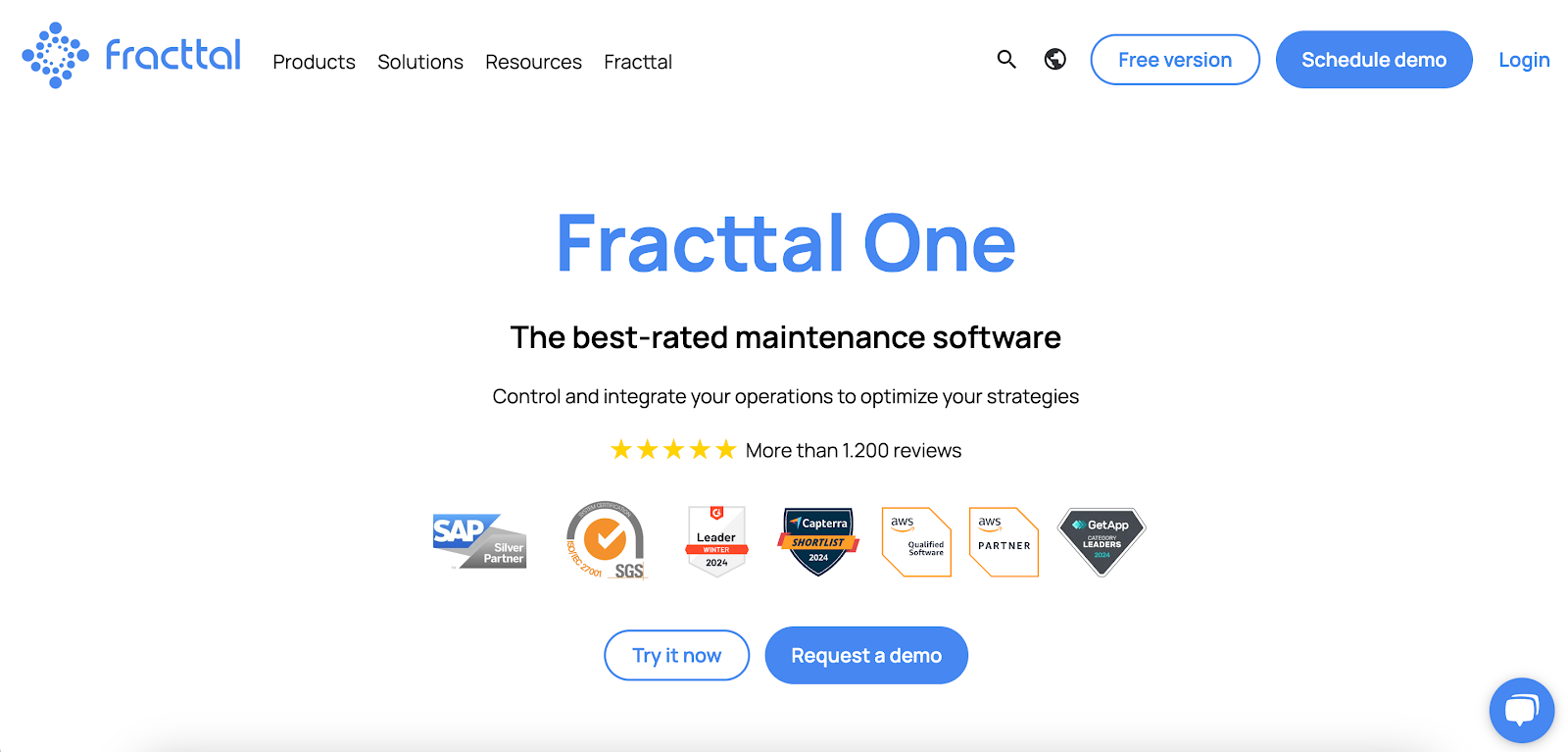
Source: Fracttalone.com
Fracttal One is built for teams that want to take a proactive, data-driven approach to facility maintenance. It uses artificial intelligence and real-time data from connected devices to help you predict equipment issues before they happen.
This platform gives you visibility and control so you can reduce delays and keep maintenance schedules on track. It’s a solid option for teams looking to extend asset life and limit asset downtime.
Key Features
- Use AI-powered analytics to predict maintenance needs
- Track asset health and performance across multiple sites
- Schedule and automate preventive maintenance
- Monitor spare parts and manage inventory levels
- Integrate with other systems using advanced API tools
- Generate real-time performance and cost reports
Pros
Fracttal One helps you shift away from reactive maintenance. It delivers maintenance data that makes it easier to build smarter plans and reduce surprises. Once your team gets used to the system, it becomes a strong foundation for better planning and long-term capital planning.
Cons
It’s not the easiest platform to pick up quickly. Expect to spend some time learning how to get the most from all the features. Some users have also mentioned that navigating signatures and document approvals can be a bit clunky.
3. Asset Panda
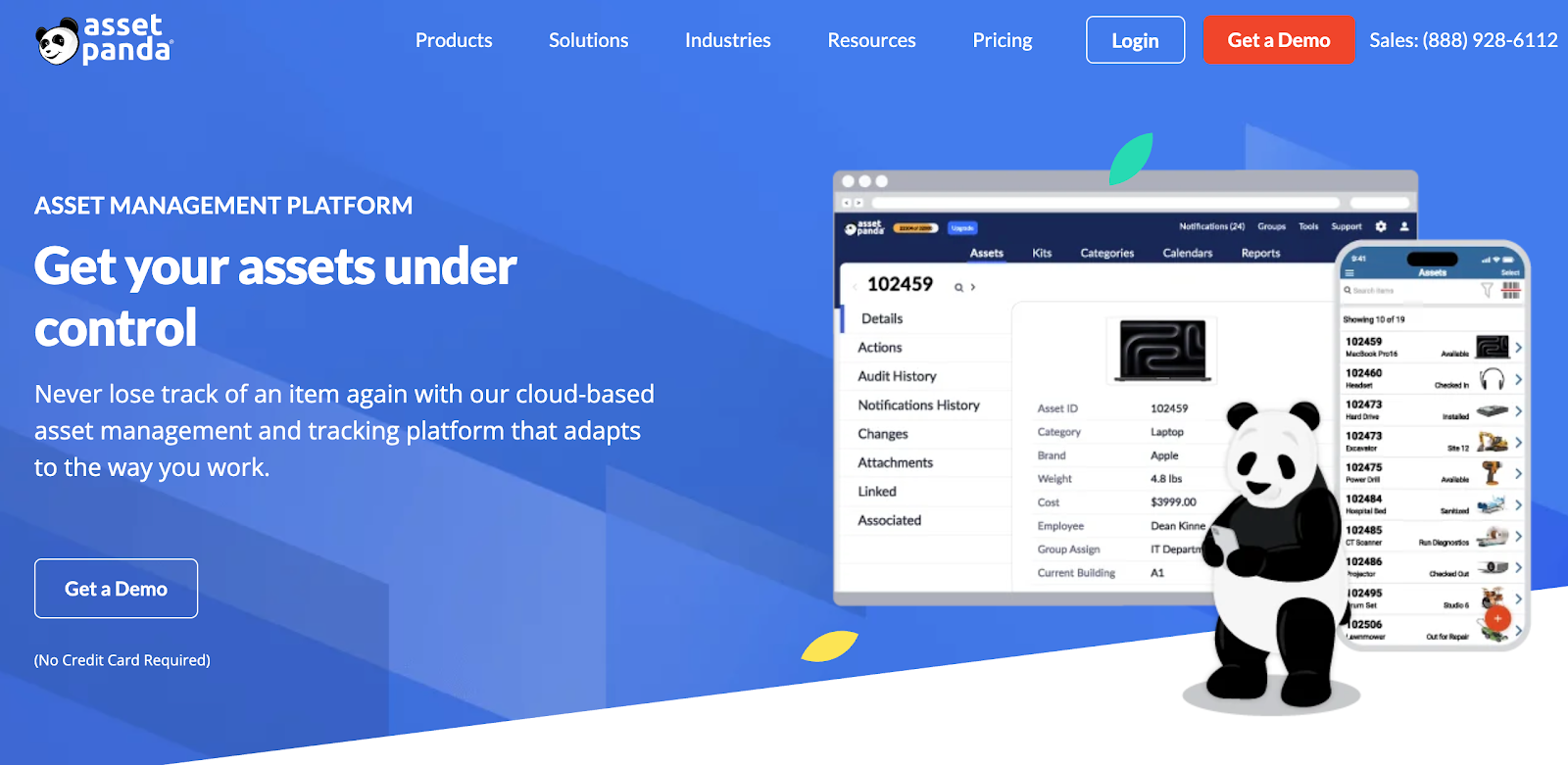
Source: Assetpanda.com
Asset Panda is a flexible asset management platform that gives you full control over how your team organizes and monitors equipment. If you are managing tools, systems, and supplies across different departments or locations, this software helps you keep everything in check without forcing you into a rigid framework.
You decide how assets are categorized, logged, and maintained. That way, the process works the way your team already operates. It also functions well as an inventory management software solution when you need to track usage, availability, and service history all in one place.
Key Features
- Create custom workflows for asset tracking and maintenance
- Scan barcodes and update records using mobile devices
- Log asset history, usage, location, and service details
- Set service reminders and schedule recurring tasks
- Manage inventory and assign items to specific users
- Access cloud-based records through desktop or mobile apps
Pros
Asset Panda gives you a lot of flexibility. You can shape the platform around your team’s daily routine. The mobile tools also make it easier to stay updated in the field without having to return to a central workstation.
Cons
Some features take time to fully understand, especially if you plan to use integrations or custom automation. The mobile app also works best in areas with strong internet access, which could be a limitation in certain facilities.
4. MaintainX
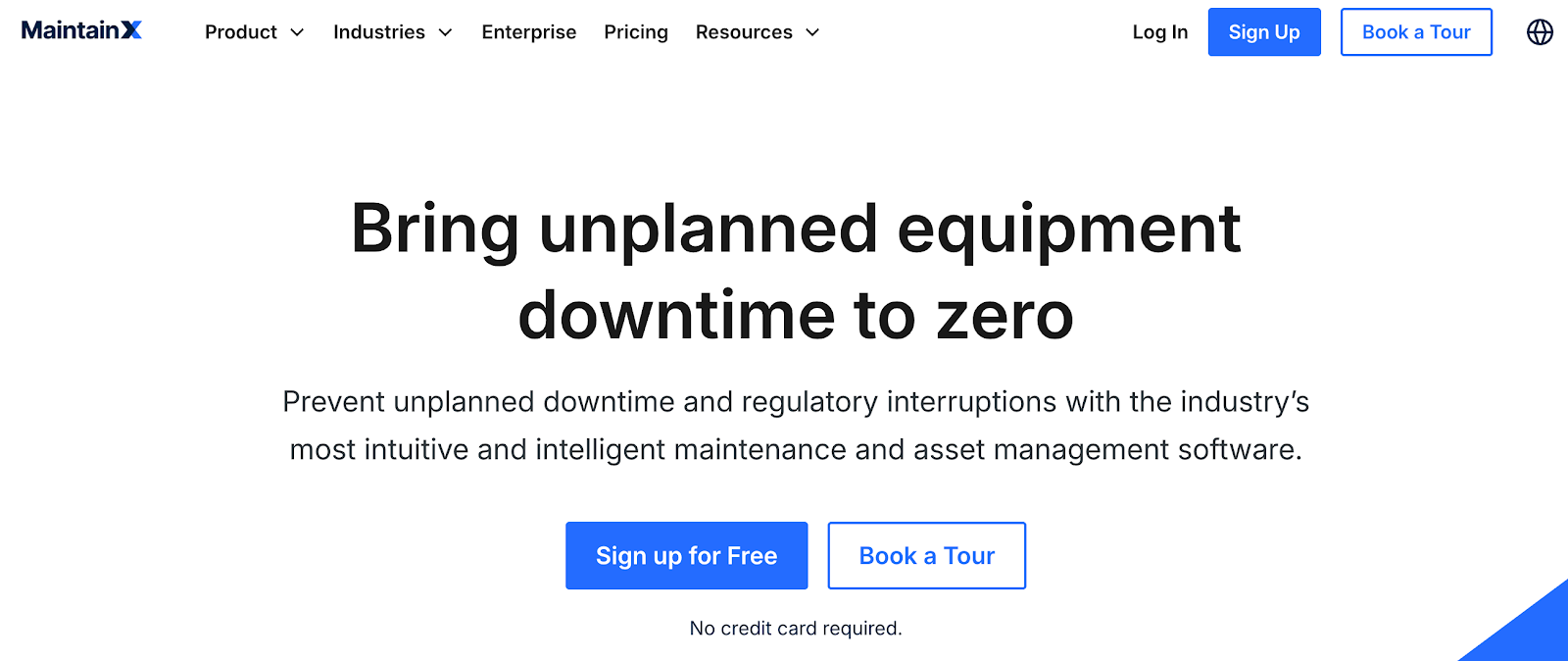
Source: Getmaintainx.com
MaintainX keeps your team moving. It focuses on mobile-first functionality, so technicians can create and complete work orders right from the job site without stopping to log into a desktop.
Your team can update tasks, add photos, and communicate with others in real time. That means fewer delays and more consistent team performance across shifts and locations.
MaintainX also helps structure your maintenance programs, making it easier to keep inspections, repairs, and routine checks on schedule.
Key Features
- Manage work orders directly through a mobile app
- Complete inspections and attach photos or notes on the spot
- Schedule recurring maintenance and track asset status
- Use built-in messaging to coordinate across teams
- View performance metrics and generate reports
- Connect with systems like SAP for better data accuracy
Pros
MaintainX makes life easier for field teams. Its mobile tools are easy to use, even for those who are not tech-savvy. Being able to complete jobs and upload documentation on the spot saves time and helps prevent missed details.
Cons
Some purchasing and item tracking functions could be more streamlined. Customization options are also limited in a few areas, which may be frustrating for teams with very specific processes.
5. Fiix
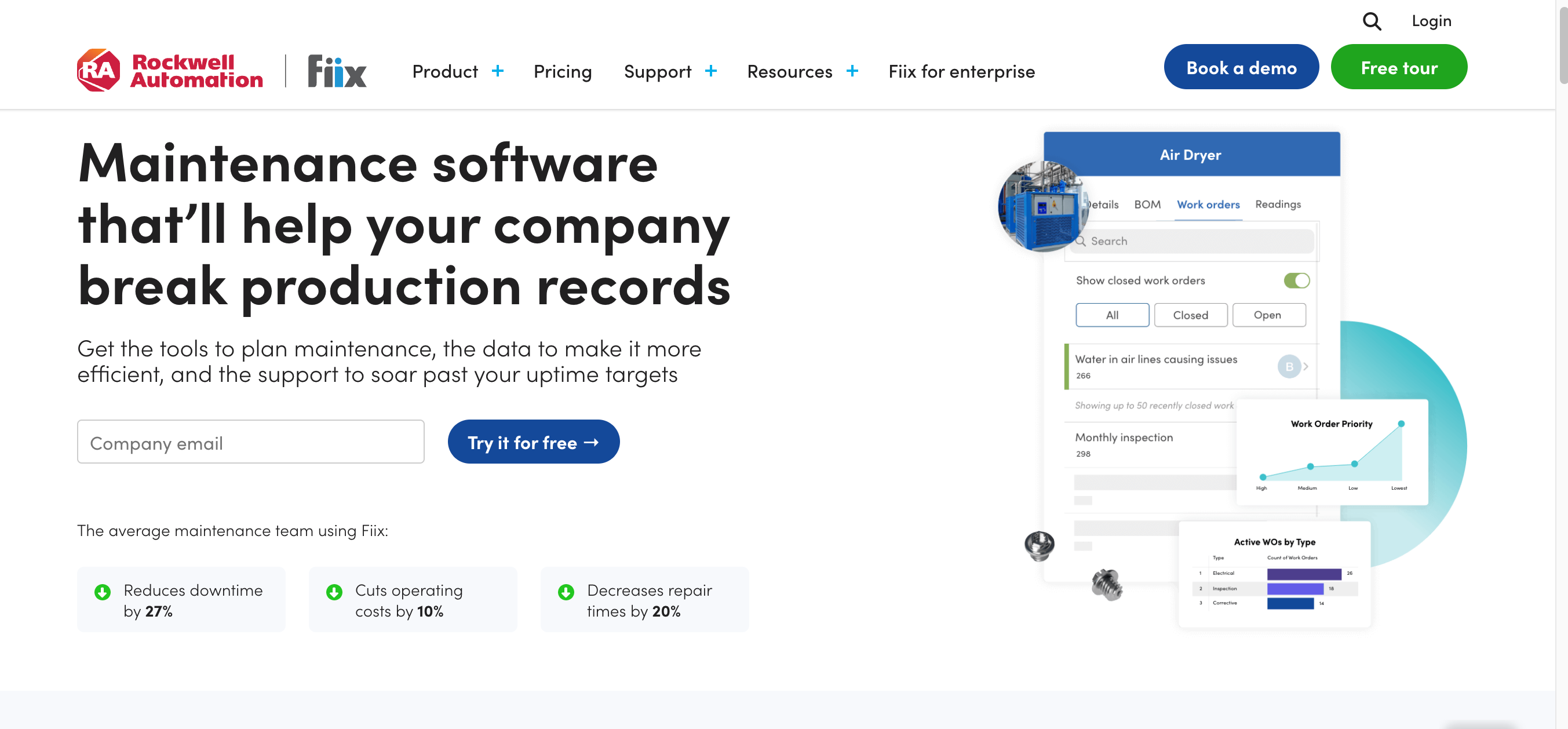
Source: Fiixsoftware.com
Fiix gives facility managers the structure they need to plan maintenance, prevent breakdowns, and keep everything documented. It is a cloud-based computerized maintenance management system (CMMS) that centralizes your work orders, asset records, and inventory so you are not scrambling when equipment fails or audits come up.
The CMMS software helps you move from reactive fixes to scheduled service. With built-in tools for tracking, inspections, and reporting, Fiix gives you better control over maintenance costs and team workload.
Key Features
- Create, assign, and close out work orders from anywhere
- Schedule preventive maintenance tasks and inspections
- Track assets with full service history and performance notes
- Manage inventory and parts across multiple storage locations
- Store safety checklists, manuals, and compliance records
- Generate reports for audits, costs, and technician performance
Pros
Fiix makes it easier to see what is working and what needs attention. You can build a system that helps flag potential safety hazards before they become serious problems. The reporting and compliance features are especially helpful for teams that need to show detailed service logs or pass inspections.
Cons
Some users find the mobile app slow to respond when entering large amounts of information. Others have noted that the dashboard design could be more intuitive, especially for new users learning the system for the first time.
6. FMX
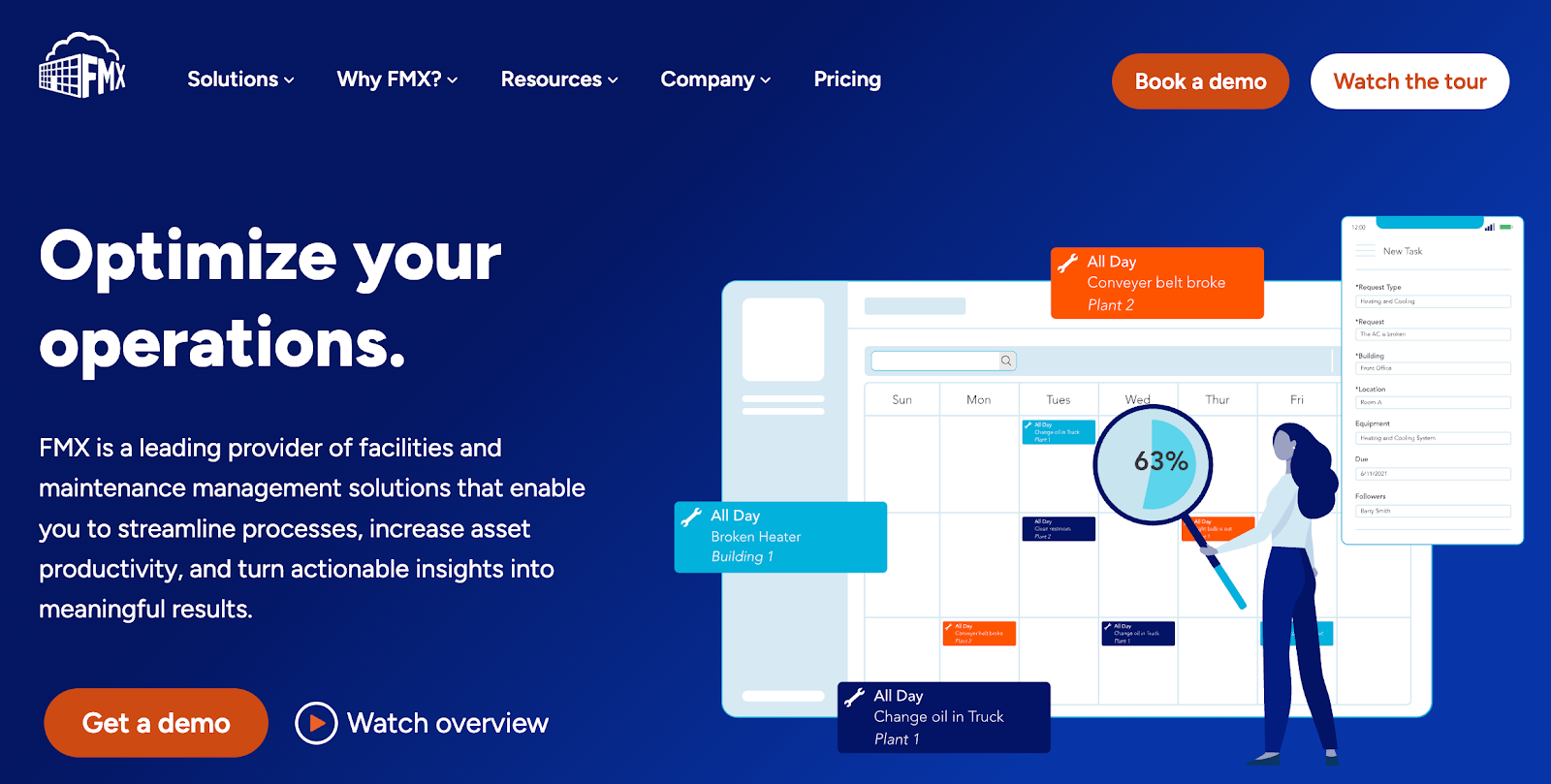
Source: Gofmx.com
FMX helps facility teams keep maintenance organized without piling on extra work. The platform is simple to use, which means your staff can jump in without needing hours of training.
Instead of juggling emails, sticky notes, or whiteboards, FMX lets your team use a shared digital calendar, floor plan views, and mobile tools. It also supports space management, helping you coordinate rooms, equipment, and service areas with less back-and-forth.
Staff can scan equipment, track progress, and update tasks right from the field, which keeps everything moving.
Key Features
- Submit work requests and assign tasks with built-in priority levels
- View tasks on a shared calendar or interactive floor plan
- Scan QR codes on equipment to view service history
- Track inventory and receive alerts when stock runs low
- Create performance reports for assets, vendors, and team members
- Use mobile access to manage tasks
Pros
FMX is simple to set up and easy for your entire team to use, even if they are not tech experts. It also helps you create budgets based on task frequency, vendor cost, and historical maintenance data.
Cons
The reporting features are limited compared to more advanced platforms. If you need detailed or highly customized reports, you may need to reach out to FMX support or supplement with external tools.
7. Quickbase
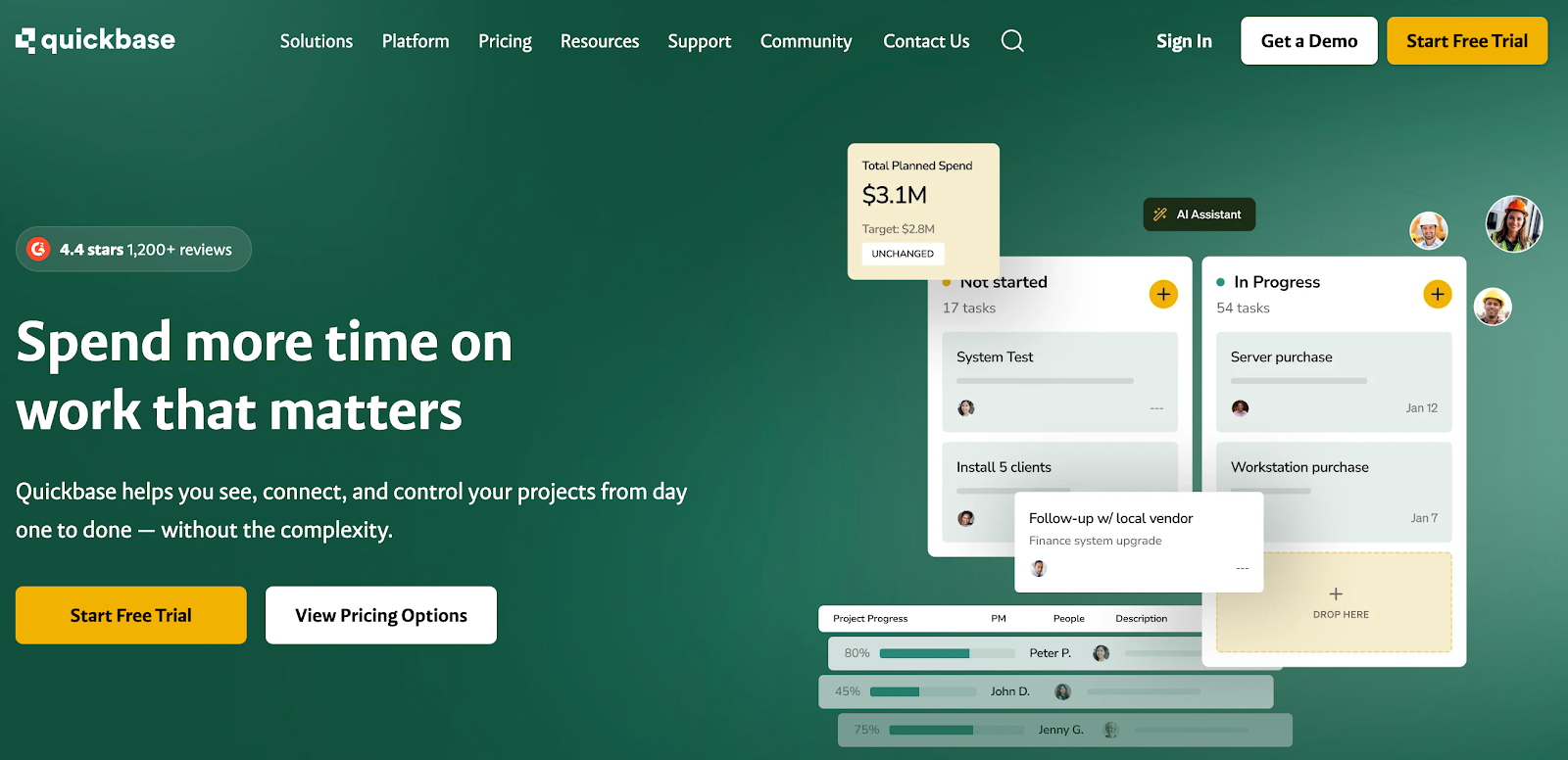
Source: Quickbase.com
Quickbase helps facility teams build custom workflows that match how their operations actually run. Instead of squeezing into a fixed system, you can create forms, reports, and task views that reflect how your team already works.
This platform works well for teams that need help managing maintenance requests, vendor approvals, or project timelines.
Quickbase helps organizations achieve more control and visibility across departments, which leads to stronger collaboration and better results. It’s a reliable tool for teams focused on operational excellence across sites.
Key Features
- Build custom maintenance workflows and data dashboards
- Assign and track tasks across departments
- Generate automatic alerts and recurring reminders
- Use mobile tools to update work orders from any location
- Pull reports based on schedule, asset type, location, or team
- Connect with tools like SAP, QuickBooks, or Google Workspace
Pros
The platform offers a lot of control over what gets tracked and how it is displayed. The reporting options are strong, and users can create automated reports that go out on a schedule, saving time and cutting down on missed updates.
Cons
There are limits on how many files you can attach to a single project, which can be frustrating for larger jobs. Some users have also reported that vendor data updates slowly unless an administrator refreshes the system manually.
8. Maintenance Connection by Accruent
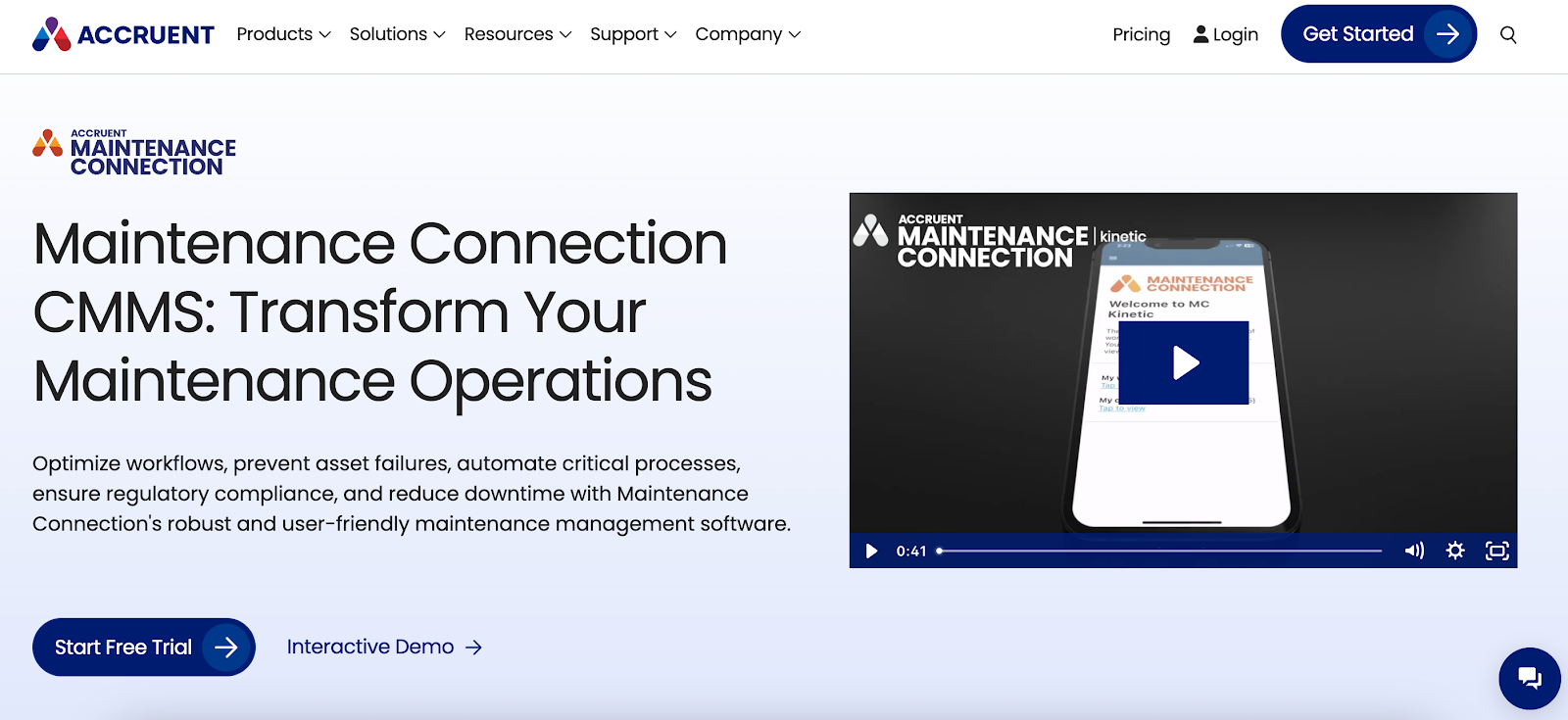
Source: Accruent.com
Maintenance Connection is facility maintenance management software from Accruent. It helps teams stay organized, reduce breakdowns, and manage assets across multiple locations without falling into reactive patterns.
This platform is helpful for teams that rely on critical assets to keep operations running. If your work involves complex systems or large facilities, Maintenance Connection provides the structure that makes maintenance programs easier to plan and execute.
It also functions as a full computer-aided facility management solution, allowing you to schedule, track, and document work across departments.
Key Features
- Track work orders and maintenance history across assets
- Schedule preventive maintenance and inspections
- Organize assets by site, department, or type
- Monitor inventory and vendor information in one place
- Generate reports for work orders, response times, and service frequency
- Use mobile access to log updates while out in the field
Pros
Maintenance Connection keeps the work order process easy. Teams can easily create, assign, and close jobs without confusion. Users also appreciate how well the system handles recurring tasks and multi-site maintenance schedules.
Cons
Some users have mentioned system slowdowns during peak usage. The platform does not allow you to open multiple work orders at once, which can slow you down if you are managing several tasks at the same time.
9. Commusoft
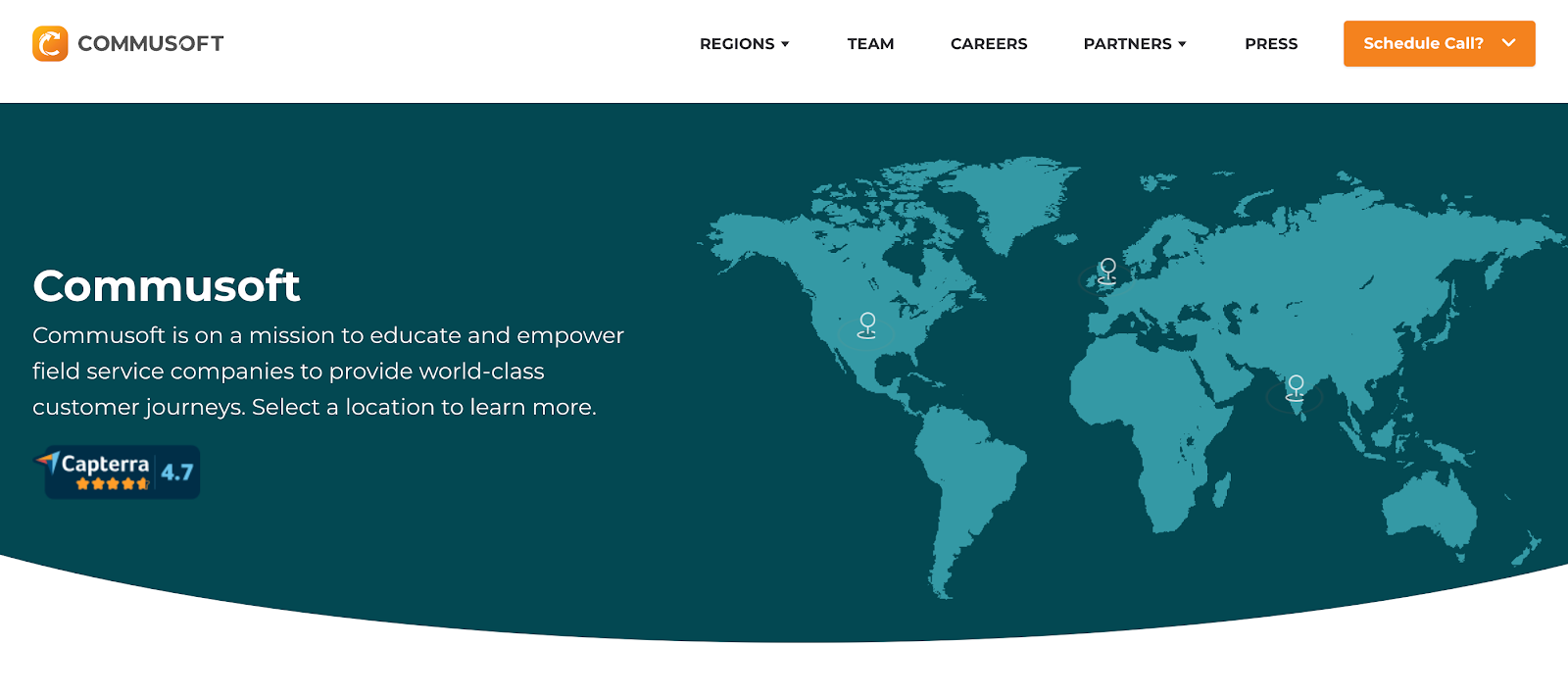
Source: Commusoft.com
Commusoft helps service-based businesses keep maintenance work on track across multiple locations. If you manage recurring jobs, assets, and a field team that is always in motion, this platform helps you stay organized without chasing updates.
It combines scheduling, work orders, asset tracking, and invoicing so you can manage the full workflow in one spot. You spend less time following up and more time keeping things running. This also helps improve customer satisfaction, since clients get faster responses and better updates.
Commusoft is also good for building customer loyalty, thanks to its ability to log history, keep teams aligned, and streamline your billing and communication process.
Key Features
- Automate recurring maintenance schedules and job creation
- Assign work orders and dispatch field staff in real time
- Track equipment with full service history and location data
- Send invoices on the spot and collect payments faster
- Generate reports for compliance, performance, and customer history
- Use mobile access to update tasks and communicate with the team
Pros
Commusoft brings everything together. From scheduling to billing, it covers the daily work your team needs to handle without requiring separate systems. Users like how easy it is to manage the full job lifecycle and keep communication clear between technicians and the office.
Cons
Some users mention that the location tracking feature can lag, especially when checking where engineers are in the field. The lack of live phone support may also be frustrating if you need immediate help and are used to talking to someone directly.
10. Asset Essentials
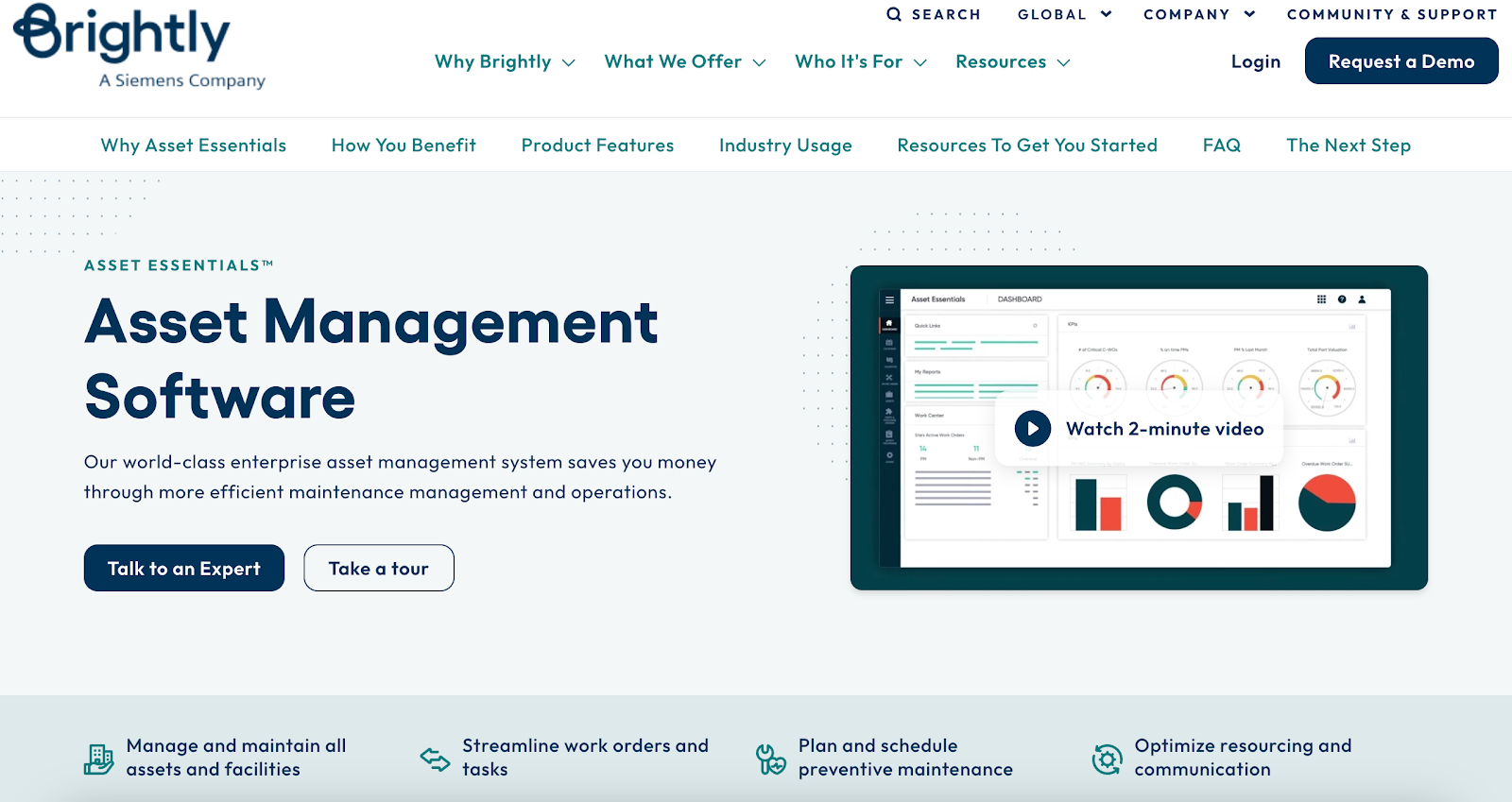
Source: Brightlysoftware.com
Asset Essentials, Brightly’s facility maintenance management software, gives operations teams a smarter way to manage work orders, track assets, and reduce equipment downtime. It pulls all your maintenance tasks into one place so your team can stop reacting to problems and start getting ahead of them.
Whether you’re managing healthcare facilities, schools, or industrial properties, Asset Essentials helps you stay organized across locations. It gives your team a centralized spot to manage maintenance operations and make better use of asset data.
Key Features
- Manage work orders and assign tasks to specific team members
- Schedule preventive maintenance and safety inspections
- Track assets by location, usage history, and service records
- Scan equipment using mobile devices to log updates on-site
- Use asset health data to forecast service needs
- Run reports to review performance, downtime, and service costs
Pros
Asset Essentials helps you connect the dots between equipment use and maintenance needs. The mobile access is solid, and the reporting tools make it easier to figure out what is working and where your team needs to focus. It’s suitable for larger facilities that rely on detailed asset tracking.
Cons
The interface takes some getting used to. Learning how to pull the reports you need or update user settings may take a few extra clicks if your team is new to the system.
How to Choose the Right Facility Maintenance Management Software
Now that you’ve seen what these platforms can do, it’s time to figure out which one makes sense for your team. You don’t need the most complicated system. You need one that works for how your crew operates day to day.
Start with your team size. Smaller operations usually need something quick to set up with a simple interface. You want your staff to jump in without a bunch of training or IT help.
Larger teams, especially those working across multiple properties, might need more customization, detailed reporting, and permission settings to keep things organized.
Next, think about where and how your team works. Cloud-based tools let you manage everything from a laptop or phone, whether you’re in the office or out in the field. This works well for most facilities teams because you can update tasks in real time.
On-premise software is installed on your internal servers and may be a better fit if you have specific security requirements or limited internet access.
Find a facility management software tool that helps you stay up to date and fits your facility management strategy.
Searching for the Best Facility Management Software? Trillium Checks Every Box!
Most software makes you pay before you even know if it works for your team. You get hit with user fees, feature upsells, and long-term contracts that are hard to shake.
Trillium is different. It’s free to use. No contracts. No hidden charges. Just practical tools built for facilities teams who need to move fast and stay organized.
With Trillium, you can:
- Manage HVAC, plumbing, janitorial, landscaping, and more from one dashboard
- Tap into a national network of over 6,000 vetted service providers
- Reduce costs and save money by cutting unnecessary service markups and delays
- Improve your work environment with faster response times and fewer disruptions
- Experience numerous benefits from not being tied to contracts or hidden fees
If your current setup is too slow, too expensive, or just too frustrating, there is a better option. Trillium helps you stay on top of service work without the stress.
Start using Trillium today. No setup fees. No contracts. Just maintenance made easy.
FAQs About Facility Maintenance Management Software
What is the best facility management software?
That depends on what you need. If you’re looking for something that cuts through the clutter and actually helps your team get work done without nickel-and-diming you, Trillium is hard to beat. It’s free to use, does not lock you into a contract, and gives you direct access to over 7,500 vetted vendors.
What is the difference between CMMS and FMS?
CMMS stands for computerized maintenance management system. It focuses on handling maintenance tasks, like scheduling repairs and tracking service history. FMS, or facility management software, usually includes maintenance but may also cover space planning, energy costs, or visitor management. Some tools offer both in one system.
What is a facilities maintenance management system?
It is software that helps you manage work orders, track equipment, and plan regular maintenance without juggling paper logs or disorganized spreadsheets. It keeps everything in one place so you can spend less time tracking tasks and more time keeping operations running.
What is the best maintenance software?
If you’re looking for advanced reporting or AI-driven forecasts, platforms like Fracttal One or Asset Essentials might have what you need. But if you want something you can start using today, with no setup fees, no monthly bills, and real support behind it, Trillium stands out. It does the job without adding more to your plate.









