Nobody wants to walk into a dusty lobby, streaky glass doors, or a break room that smells like last week’s leftovers. If you manage an office building or another commercial setting, you know how quickly things get messy and how hard it is to keep everything under control.
That is why consistent janitorial routines are essential. Whether you rely on your team or hire a professional cleaning service, a solid plan cuts down on complaints, saves time, and helps maintain a healthy work environment.
This guide covers 17 commercial janitorial cleaning tips that you can use right away to maintain a clean and productive office space.
1. Stock Up on the Right Commercial Cleaning Supplies
If the tools are bad, the results will be too. You cannot get professional-level cleanliness with cheap mops, dried-out wipes, or household sprays that were never meant for commercial cleaning services.
Build your cleaning kit with durable, reliable tools that can handle the demands of a busy facility. Make sure you include:
- Industrial-grade mops and buckets
- High-efficiency particulate air or HEPA-filter vacuums
- Microfiber cloths (avoid paper towels, which fall apart and leave lint)
- Environmental Protection Agency (EPA)-registered disinfectants
- Gloves, goggles, and caution signs for safety
Using the right cleaning supplies from the start helps your team work more effectively and protects the people using your space every day.
2. Always Start with a Cleaning Checklist
Winging it leads to missed spots and frustrated teams. A checklist keeps everyone focused, helps divide cleaning tasks, and makes it easier to track what’s been done.
Break the list down by area. For example, restrooms should include sinks, stalls, mirrors, and soap dispensers. Break rooms need attention to tables, microwaves, fridge handles, and trash cans.
At workstations, include desks, phones, keyboards, and chairs. High-traffic zones like door handles, lobby floors, and elevators also need regular attention.
You can use a digital template, print it, or keep it simple with a whiteboard. The format doesn’t matter as long as it’s clear and consistent.
3. Maintain and Prepare Cleaning Equipment Weekly
There is nothing more frustrating than starting a shift and realizing the vacuum barely works or the mop smells worse than the floor. Dirty or broken equipment not only slows things down but also makes your cleaning look sloppy.
Build a habit of checking your tools at the start of each week. Empty vacuum canisters and clean filters. Wash mop heads with hot water and let them dry completely.
Rinse out buckets, refill cleaning bottles, and look over cords for frays or damage. If something is worn out or broken, label it and swap it before it becomes a bigger issue.
When your equipment works like it should, your team can move faster and clean better. That is the kind of proper maintenance that keeps everything running smoothly.
4. Prioritize High-Traffic Zones for Daily Cleaning
Floors and surfaces in high-traffic areas get dirty fast. These are the spots everyone walks through and touches constantly, which makes them a hotspot for dirt, bacteria, and complaints if they are overlooked.
Focus your daily cleaning routine on areas like:
- Main entrances and exits
- Lobbies and reception desks
- Hallways and corridors
- Elevators and stairwells
- Shared meeting rooms and waiting areas
Vacuum floors to pick up tracked-in debris. Mop hard floors using a disinfecting solution. Wipe down door handles, elevator buttons, light switches, and anything people touch on their way through.
When these areas are cleaned regularly, the rest of the building feels better maintained, too. Clean public spaces set the tone for everything else.
5. Use Disinfectant Cleaning Products on High-Touch Surfaces
Some surfaces get touched dozens of times a day without anyone noticing. These are the spots where germs linger, and skipping them leads to sick days, complaints, and a whole lot of frustration.
Clean these areas at least once a day, and more often if the space gets heavy use:
- Door knobs and push plates
- Light switches and elevator buttons
- Break room appliance handles
- Faucet handles and soap dispensers
- Shared desks, phones, and conference tables
Use a disinfectant that is approved by the Environmental Protection Agency and safe for the surface you are cleaning. Spray, let it sit for the recommended time, then wipe with a clean cloth. A quick spray and wipe won’t cut it. You need to give the product time to kill the bacteria.
This is one of the most effective office cleaning tips you can follow.
6. Clean in a Logical Pattern from Top to Bottom
If you’re bouncing from surface to surface with no plan, you’re probably doubling your work. Cleaning in a consistent pattern saves time and avoids spreading dirt to places you have already cleaned.
Always work from the top down. Start with shelves, ledges, and light fixtures. Then wipe counters, desks, and other mid-level surfaces. Finish with floors. If you do it in reverse, you’ll just end up knocking dust onto freshly cleaned areas.
Move methodically through each space instead of jumping around. It keeps your rhythm steady and cuts back on missed spots. Following structured cleaning techniques like this builds consistency and saves time.
7. Choose the Right Cloths and Cleaning Solutions
Using the wrong cloth is like cleaning with a sock. It might wipe something off, but it’s not going to do the job well. The material you use matters, especially in a commercial space where surfaces vary and time is limited.
Stick with microfiber cloths for most surfaces. They pick up dust, trap bacteria, and don’t leave streaks. Use separate cloths for restrooms, break rooms, and general areas so you are not spreading germs around.
As for solutions, match the cleaner to the surface. A general disinfectant works fine on non-porous counters, but you will need something specific for glass, stainless steel, or specialty flooring. The key is always choosing the right cleaning materials for each task.
8. Handle Office Electronics with Care
Office tech collects fingerprints, dust, and crumbs faster than you can say “please don’t eat at your desk.” But cleaning it the wrong way can cause real damage.
Turn off devices before cleaning. Use a dry microfiber cloth to wipe down screens and keyboards. For stubborn spots, lightly dampen the cloth with a mix of water and isopropyl alcohol.
Never spray anything directly onto the device, and avoid using rough paper towels that can scratch surfaces or leave lint behind.
These items get touched all day but often get skipped during cleaning. When they are clean, everything feels fresher. Always treat electronic equipment with care and precision to avoid damage.
9. Remove Stains from Carpets Immediately
Carpet stains don’t go away on their own. If someone spills coffee, food, or ink, that spot becomes a permanent eyesore unless you deal with it right away.
Blot the area with a clean, dry cloth as soon as the spill happens. Don’t rub it or push it deeper into the fibers. Use an enzyme-based carpet cleaner for organic stains like food or drinks.
For ink or grease, a solvent-based product works better. Follow the instructions on the label and let the cleaner sit before blotting again with a clean cloth.
If the stain has already dried or started to smell, bring in a professional with steam extraction equipment. Spot-cleaning between vacuum cycles keeps the space looking fresh and avoids complaints from staff or visitors.
Tackle stubborn stains fast to prevent long-term damage and keep the space presentable.
10. Create a Floor-Cleaning Routine
Floors take a beating. From muddy shoes to rolling carts and food spills, they collect everything people track in throughout the day.
Vacuum carpeted areas daily, especially in places with constant foot traffic like entrances, hallways, and common areas. Use commercial-grade vacuums with high-efficiency filters that can pull up dirt without kicking dust back into the air.
For hard surfaces like tile, vinyl, or concrete, mop with a neutral pH cleaner that won’t damage the finish or leave streaks. Large spaces like lobbies or cafeterias may need an auto scrubber to keep up.
Deep cleaning carpets monthly and scheduling floor polishing or stripping every few months keeps everything looking its best. Pay special attention to corners, under desks, and around heavy equipment, where dust and grime build up faster.
11. Improve Air Quality by Cleaning the HVAC System
Dusty vents and clogged filters do more than slow airflow. They spread allergens and odors throughout the building, making the space feel stuffy and uncomfortable.
Replace air filters every month in high-traffic buildings. Wipe down vent covers and return grilles weekly to keep dust from circulating. Schedule professional HVAC cleaning at least once a year to remove buildup inside the system. If the unit works hard every day, it needs regular attention to stay efficient.
Clean air supports overall well-being and makes the whole place feel fresher.
12. Boost Ventilation with Simple Adjustments
Poor airflow makes rooms feel stuffy and increases the spread of airborne germs. If the air feels heavy or smells like chemicals after cleaning, the space needs better ventilation.
Open windows for at least fifteen minutes during or after cleaning. Use portable fans in break rooms, restrooms, or storage closets where airflow is limited. Prop interior doors open during cleaning to let fresh air move through. Avoid blocking air vents with furniture or equipment.
Small adjustments like these help create a more comfortable and tidy workspace.
13. Install Air Purifiers in High-Use Areas
Sometimes, ventilation is not enough. Shared spaces like conference rooms, waiting areas, and open offices benefit from an extra layer of protection.
Place air purifiers with HEPA filters in areas where people gather or stay for long periods. Choose a unit sized for the room’s square footage so it can cycle the air multiple times per hour. Clean or replace filters based on the manufacturer’s instructions, usually once a month for heavy use.
Adding purifiers is useful for cleaning staff who spend hours in the same space every day. It also supports a clean office environment that prioritizes health and comfort.
14. Keep a Detailed Cleaning Log
When cleaning gets rushed or shared between teams, it’s easy to lose track of completed tasks. A log helps you stay on top of tasks, spot missed areas, and keep everyone accountable.
Record what was cleaned, who cleaned it, and when it happened. Include notes about product usage, equipment issues, or anything that needs follow-up. You can use a digital tool, a shared spreadsheet, or even a clipboard if that works better for your team.
Keeping track of everything is part of an effective maintenance plan and shows you what is working.
15. Adjust Your Cleaning Strategy by Season
What works in July will not cut it in January. Each season brings new challenges, and your cleaning routine should reflect that.
In winter, focus on salt and moisture tracked in from outside. Mop entryways more often and clean floor mats daily. Spring cleaning targets pollen and dust by wiping down vents and replacing air filters.
Summer heat can lead to odors and faster bacterial growth, especially in restrooms and kitchens. In fall, clean leaves from outdoor walkways and prep your HVAC system before heating kicks in.
Regular maintenance by season prevents safety issues like slippery floors, improves indoor air quality, and keeps your building looking sharp year-round.
16. Set Standards for Shared Office Spaces
A clean break room or meeting room means nothing if everyone treats it like someone else’s job. High-traffic areas reflect how seriously people take maintaining cleanliness in the workplace.
Encourage your team to tidy up after themselves, return personal items to their desks, and clear trash from common areas. Create small signs or reminders that cover basics like emptying trash cans, wiping down tables, and returning chairs. Little habits add up to a clean workspace and reduce friction between departments.
Clean shared areas support employee morale by showing that the space is respected by everyone.
17. Focus on Detail Cleaning for Equipment and Fixtures
A space might look clean at first glance, but it’s often the overlooked items that leave a bad impression. Detailed cleaning improves presentation and hygiene.
Here’s what to include:
- Use microfiber cloths and disinfectant wipes for computers, phones, and other electronic equipment
- Clear vents, behind monitors, and tight spaces with canned air to remove dust
- Follow the manufacturer’s guidelines to avoid damage when cleaning electronics like keyboards and monitors
- Use environmentally friendly cleaning products to reduce harsh chemicals in your office
- Keep desktops clear to support a clean workspace and make it easier for janitorial teams
- Reduce a cluttered workspace by encouraging teams to file documents and avoid mess on shared surfaces
A detailed approach keeps your workspace clean and presents a well-maintained office for visitors, staff, and any business owner walking through.
Once you have the right routines in place, managing it all should be simple, but the logistics often aren’t. That’s where Trillium helps.
Make Janitorial Management Easier with Trillium
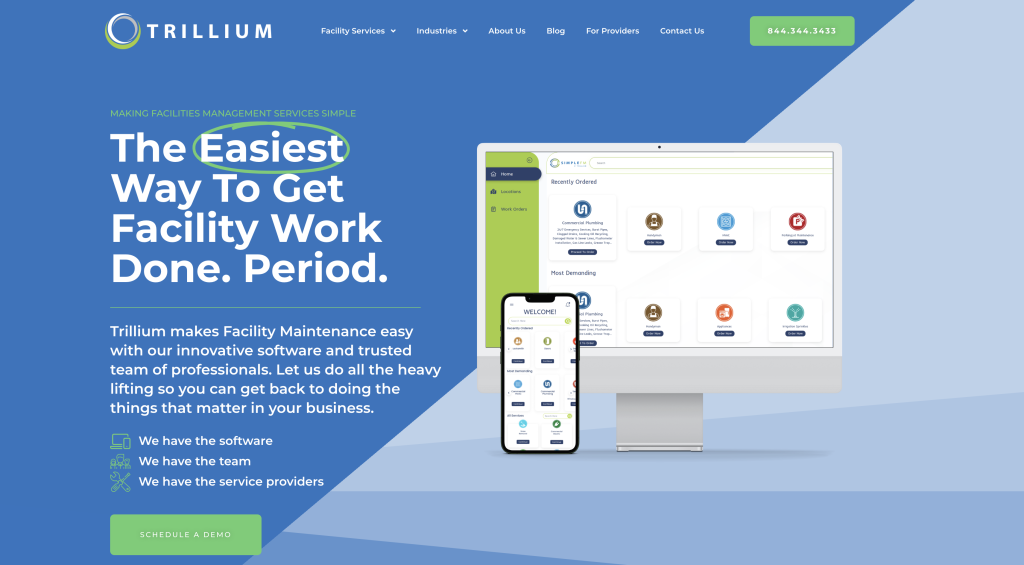
Coordinating janitorial work should not slow you down. Between chasing vendors, handling paperwork, and following up on no-shows, the process eats into your day and drains your energy.
Trillium gives you a smarter way to manage it all. It’s a free facility maintenance platform that lets you submit and track janitorial work orders with just a few clicks. You get real-time updates, reliable service from vetted vendors, and support across over fifty trades, including HVAC, plumbing, and electrical.
You don’t need to commit to contracts, minimums, or monthly fees. Trillium works around your schedule and your needs. Whether you need help once or every week, you stay in control and cut out the hassle.
Most platforms mark up services and lock you in. Trillium keeps it simple, flexible, and built around what works best for facility managers.
If you’re working with a commercial cleaning company or coordinating multiple service providers, Trillium simplifies everything. Try Trillium’s facility maintenance software today!









