What’s slowing down your building operations right now?
Maybe it’s overdue HVAC maintenance tasks. Maybe your service requests are piling up faster than your team can respond. Or maybe you’re spending more time chasing updates than actually fixing problems.
That’s where building maintenance software programs come in. They take all the messy parts of maintenance, like work orders, asset tracking, preventive schedules, vendor management, and pull them into one clean, easy-to-manage system. You don’t need a six-month onboarding or a giant team to get started, either.
In this guide, we’ll show you the best building maintenance software out there, matched to real-world use cases.
What Are Building Maintenance Software Programs?
Building maintenance software programs are tools that help facility teams stay on top of service requests, equipment upkeep, inspections, and vendor coordination. Instead of using emails, sticky notes, and spreadsheets to track everything, the software pulls it all into one place.
Think of it as a digital command center for your property. You can schedule repairs, assign tasks, monitor progress, and see what’s due next without digging through cluttered inboxes or texting your techs for updates.
These platforms often integrate with accounting software, building automation systems, and other existing systems to enhance operational workflows and reduce friction across the entire process.
Why Do Maintenance Teams Need Facility Management Software?
Facility management teams have more on their plates than ever. From HVAC breakdowns to last-minute plumbing issues, everything is urgent, and everyone wants answers fast. Without a system in place, things slip. Small problems get missed, and costs start climbing.
That’s where a maintenance management software platform really helps. It gives you a system to:
- Stay ahead of breakdowns with repeatable maintenance processes
- Respond faster to maintenance activities
- Monitor vendors, equipment, and service records
- Keep your team in sync without constant follow-ups
Once your team gets used to having everything in one place, you’ll wonder how you ever managed without it.
6 Top Building Maintenance Software Programs by Use Case
Building maintenance never throws the same problem twice. One day, it’s a flooded restroom. Next, it’s a broken HVAC or a no-show vendor.
You do not need bloated software packed with features you will never use. You need the right tool for the real problems you deal with every day.
Here is a breakdown of the best building maintenance software solutions to consider.
1. Trillium — Best for On-Demand Facility Repairs and Preventive Maintenance
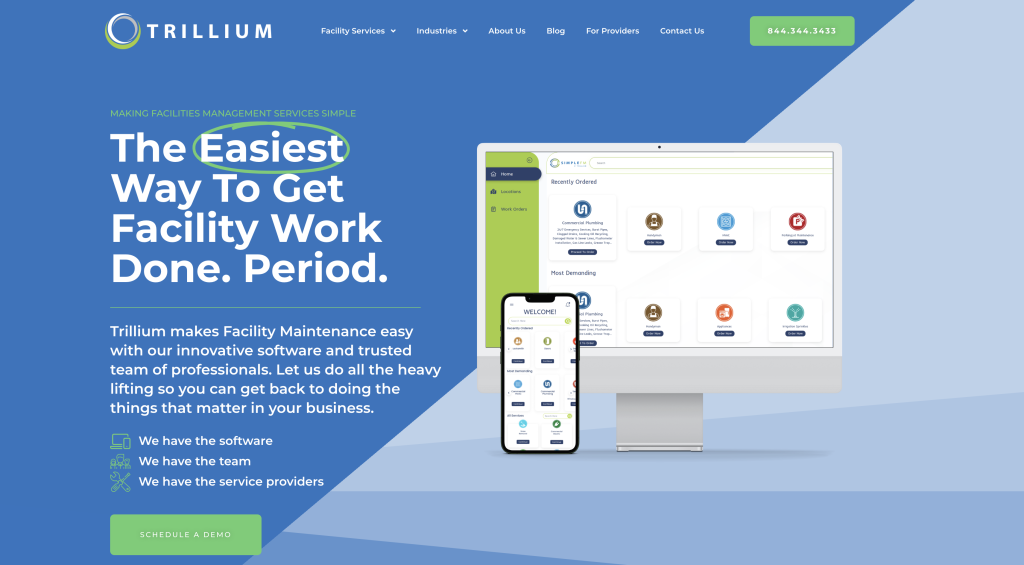
Trillium is a facility maintenance platform built for speed, clarity, and control.
It gives businesses one place to submit work requests, track real-time progress, schedule preventive maintenance, and get vendor support when things start to go sideways.
Trillium is made for busy teams who need less chaos, fewer delays, and way more visibility into what is actually happening across their properties.
If you want to stay ahead of regular building maintenance tasks without scrambling, Trillium gives you a cleaner, faster system to keep everything running smoothly.
Key Features
- Submit and manage work orders through a single, simple dashboard
- Drag and drop photos or documents directly into job tickets
- Track maintenance progress with real-time visual updates
- Schedule recurring preventive maintenance tasks
- Access a national network of over 6,000 vetted service providers
- Get real-time, 24/7 human support whenever you need it
Specific Use Cases for Facility Managers
Trillium is a go-to solution when you need to manage emergency repairs quickly without chasing down vendors.
It also makes preventive maintenance a whole lot easier, helping you keep buildings running smoothly without scrambling at the last minute.
Facility managers looking for a low-stress way to stay organized without complicated systems will feel right at home here.
Pros
Trillium is completely free to use with no contracts or hidden fees. The platform is user-friendly, fast to set up, and backed by a large vendor network that can cover almost any service need.
It also offers real-time updates, so you always know what’s happening without having to chase down answers.
Need a simple, stress-free way to manage building maintenance without wasting time or money? Try Trillium for free!
2. EZO — Best for Asset Tracking and Inventory Management
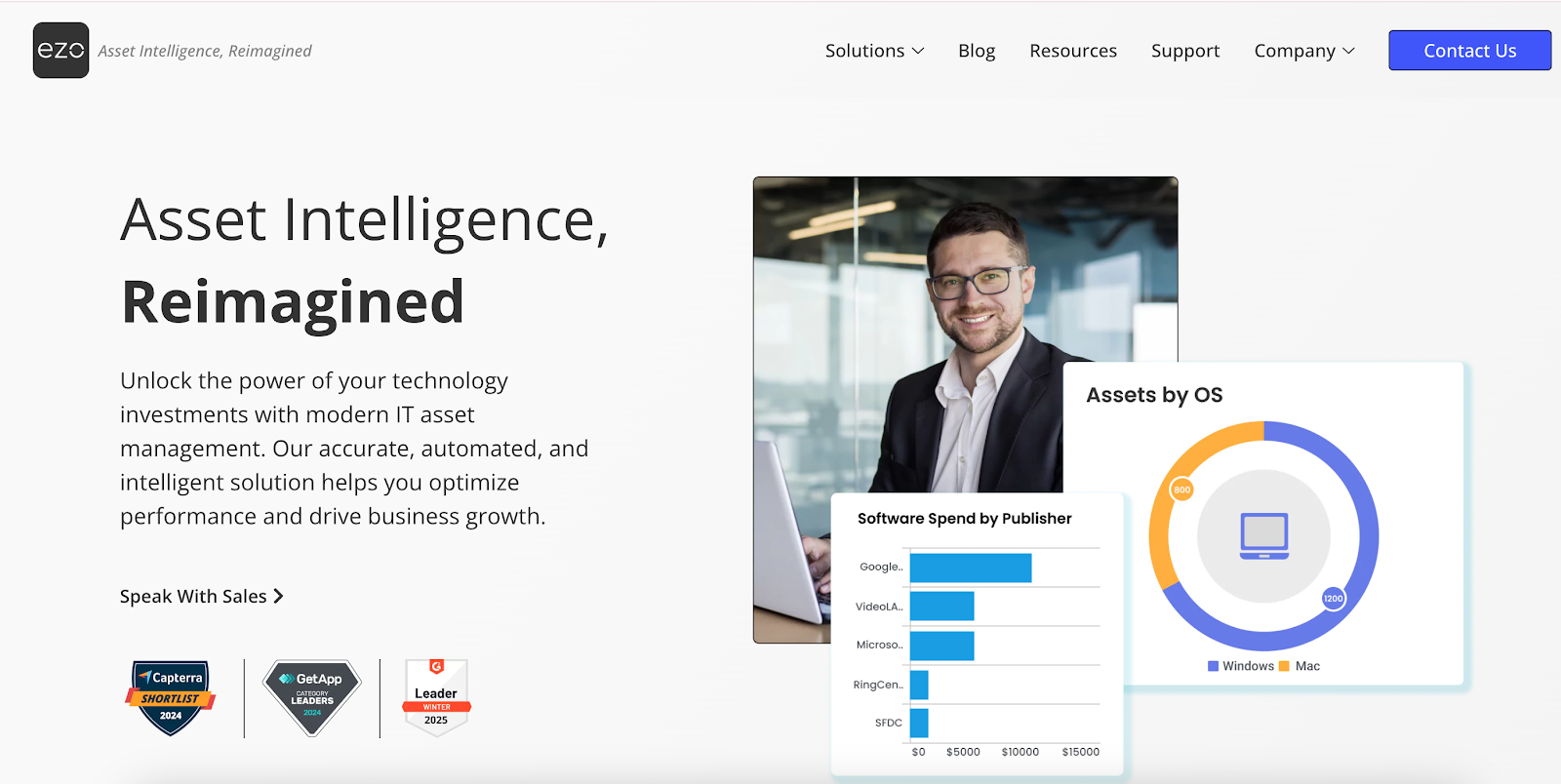
Source: Ezo.io
EZO makes it easy to keep track of everything you own without spreadsheets, sticky notes, or guessing where your assets have disappeared.
If you are relying on outdated tools for inventory management software, EZO gives you the modern upgrade you need to finally get full control.
This platform helps you scan, track, and update asset maintenance straight from your phone. Whether you are juggling laptops, HVAC units, or inventory parts, everything is one tap away.
Key Features
- Mobile app for fast QR code and barcode scanning
- Full maintenance history tracking for all assets
- Service ticket creation linked directly to assets
- Integration with Jira, Zendesk, and other management tools
- Customizable fields to fit your tracking needs
- Actionable service and inventory reports to spot problems early
Specific Use Cases for Maintenance and Asset Managers
EZO is suitable for facilities that want inventory and maintenance tickets working hand-in-hand, without switching between three different systems.
Pros
EZO offers a highly functional free version with customization options. It speeds up inventory processes, saves costs, and gives you clear visibility into asset data and maintenance history. The mobile scanning feature alone can save hours every week.
Limitations
The pricing structure (starting at $16 per month per user) can become expensive if you have a large team or a growing asset list.
3. FMX — Best for Facility-Wide Operations Visibility
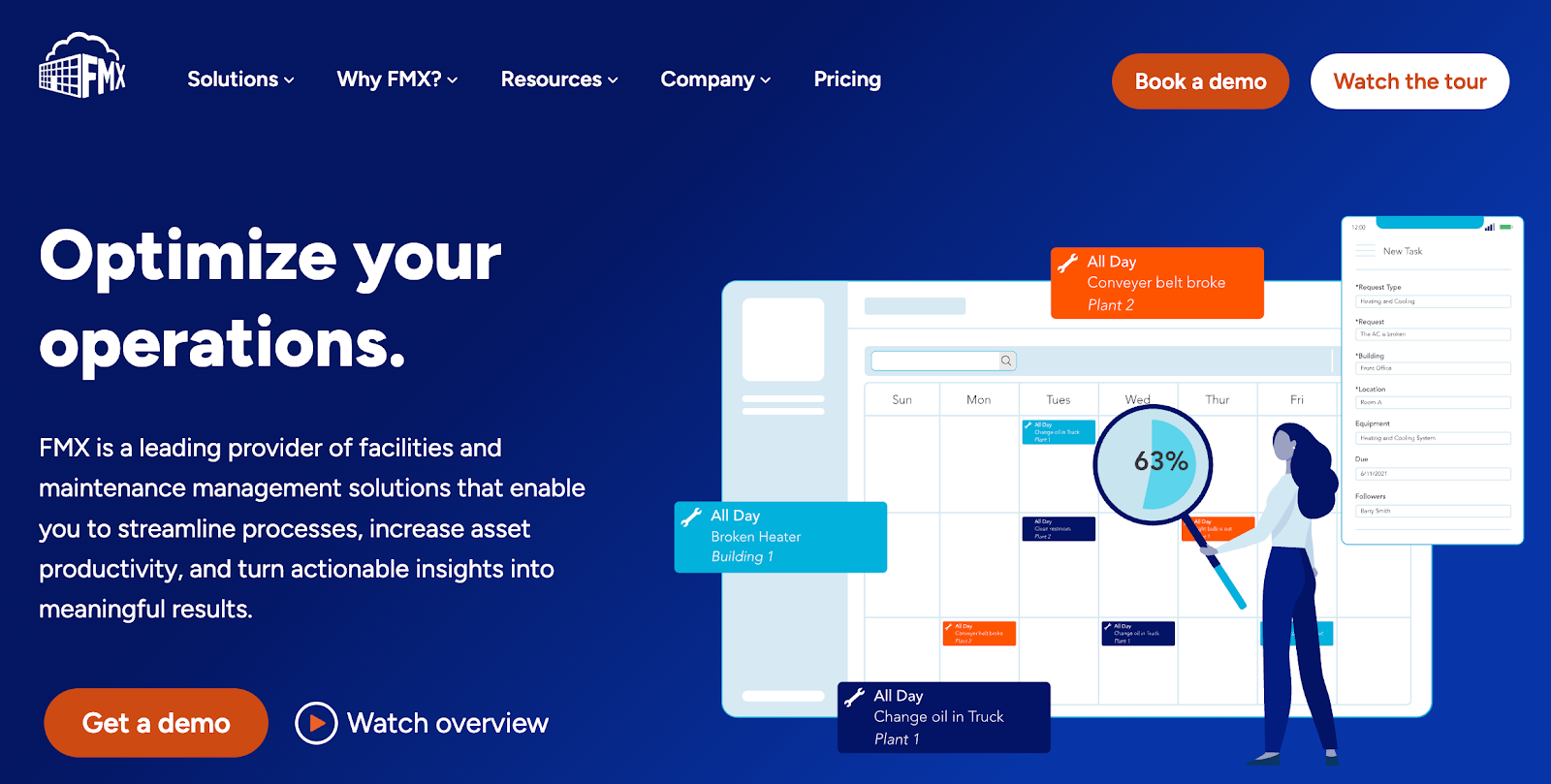
Source: Gofmx.com
FMX gives you a full 360-degree view of everything happening inside your facility, without needing to dig through spreadsheets. If you are tired of losing track of inspections, work orders, or where assets are even located, FMX makes it easy to see it all in one place.
This platform feels like a lightweight form of computer-aided facility management, giving you a mapped, fully managed operation you can keep up with.
FMX also helps reduce operational costs by providing better visibility into maintenance schedules, asset performance, and resource utilization.
Key Features
- Interactive floor plans to find assets and tasks quickly
- Mobile access to service checklists, inspections, and work orders
- QR code scanning for instant pull-up of asset histories and manuals
- Automated work order assignments and approval chains
- Scheduled maintenance calendars for daily, weekly, and monthly tasks
- Centralized reporting to track facility performance over time
Specific Use Cases for Facility Managers
FMX is suitable when you are managing sprawling properties or complex campuses and need a fast way to track maintenance without endless calls and emails. It also helps field teams move faster with mobile access to everything they need, right when they need it.
Pros
FMX is easy to learn, even for teams who are not tech-savvy. The scheduling calendar keeps everything organized and conflict-free, while the interactive maps take the stress out of asset tracking. It’s a huge time-saver when your days are already packed.
Limitations
Inventory management could use a little polishing, especially when closing out work orders with specific part numbers. Some users also wish that searching by original equipment manufacturer (OEM) part numbers was faster and more intuitive.
4. Infraspeak — Best for Collaborative Maintenance Management
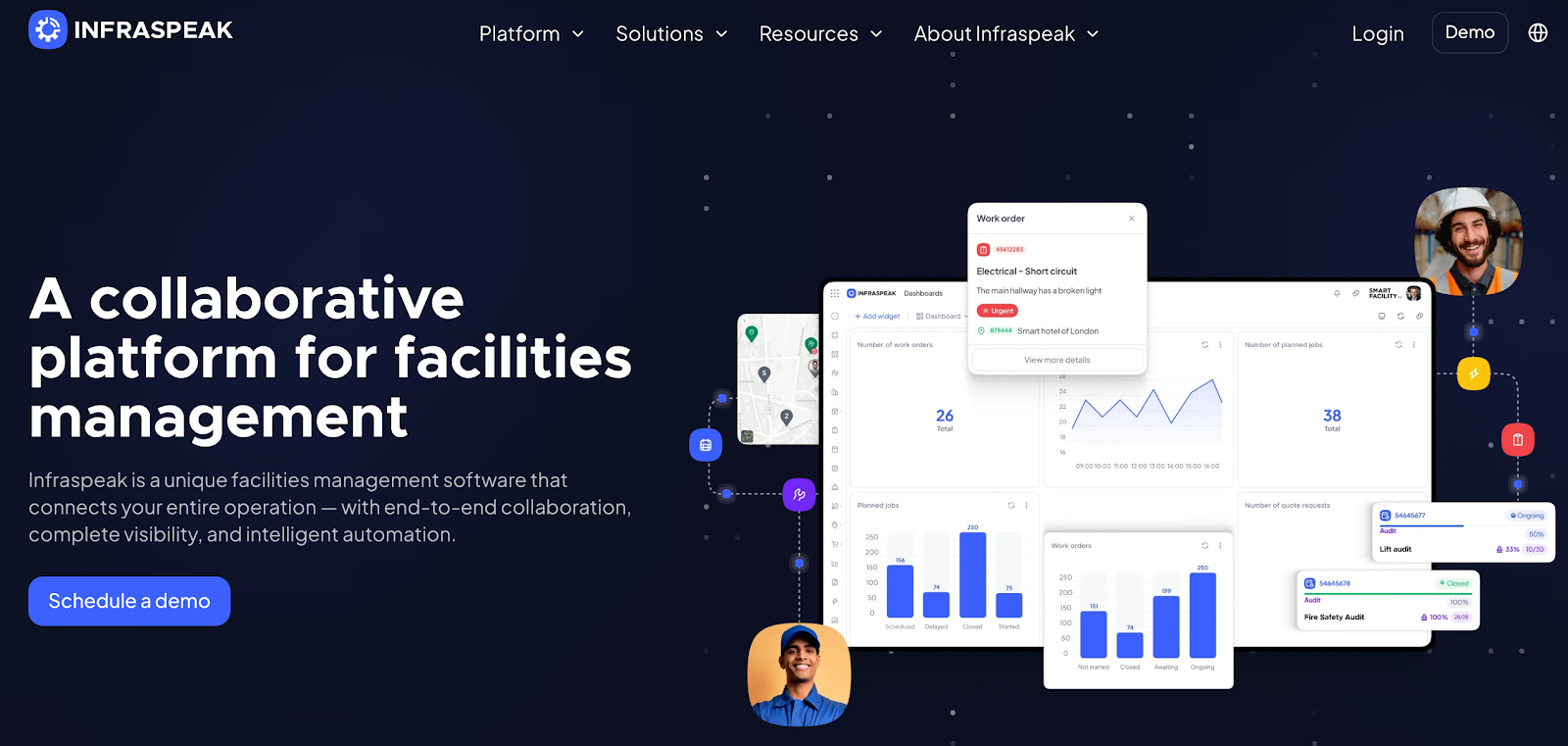
Source: Infraspeak.com
Infraspeak is built for teams that are tired of working in silos and playing the endless game of “who’s responsible for this.”
If keeping track of vendors, contractors, and internal teams feels like herding cats, Infraspeak brings everyone together in one place.
This platform helps you automate maintenance tasks, connect your entire team, and spot problems before they spiral. It’s helpful for facilities aiming for operational excellence, as it streamlines communications and automates admin-heavy tasks.
Key Features
- Centralized platform for teams, vendors, and suppliers to collaborate
- Intelligent task automation to save time on admin work
- Real-time asset management, compliance management, and inventory control
- Mobile-first design for easy field use
- Integrates with your existing tech stack
- Analytics dashboard to spot patterns and optimize maintenance
Specific Use Cases for Maintenance Managers and Operations Teams
Infraspeak is useful if you constantly deal with miscommunications, slow vendor responses, or maintenance tasks falling through the cracks.
It makes collaboration easy, so you can move capital projects forward instead of getting stuck chasing people for updates.
Pros
Infraspeak is user-friendly and highly flexible, even for technicians who are not tech experts. Automation features can handle up to 60% of repetitive admin tasks, freeing up more time for real work.
Limitations
Managing tasks and projects can sometimes feel clunky if you are dealing with more complex setups.
Some users find that linking specific equipment to anomalies could be more intuitive, especially when location-based tagging takes priority.
5. MapYourTag — Best for Quick Asset Location and Status Updates
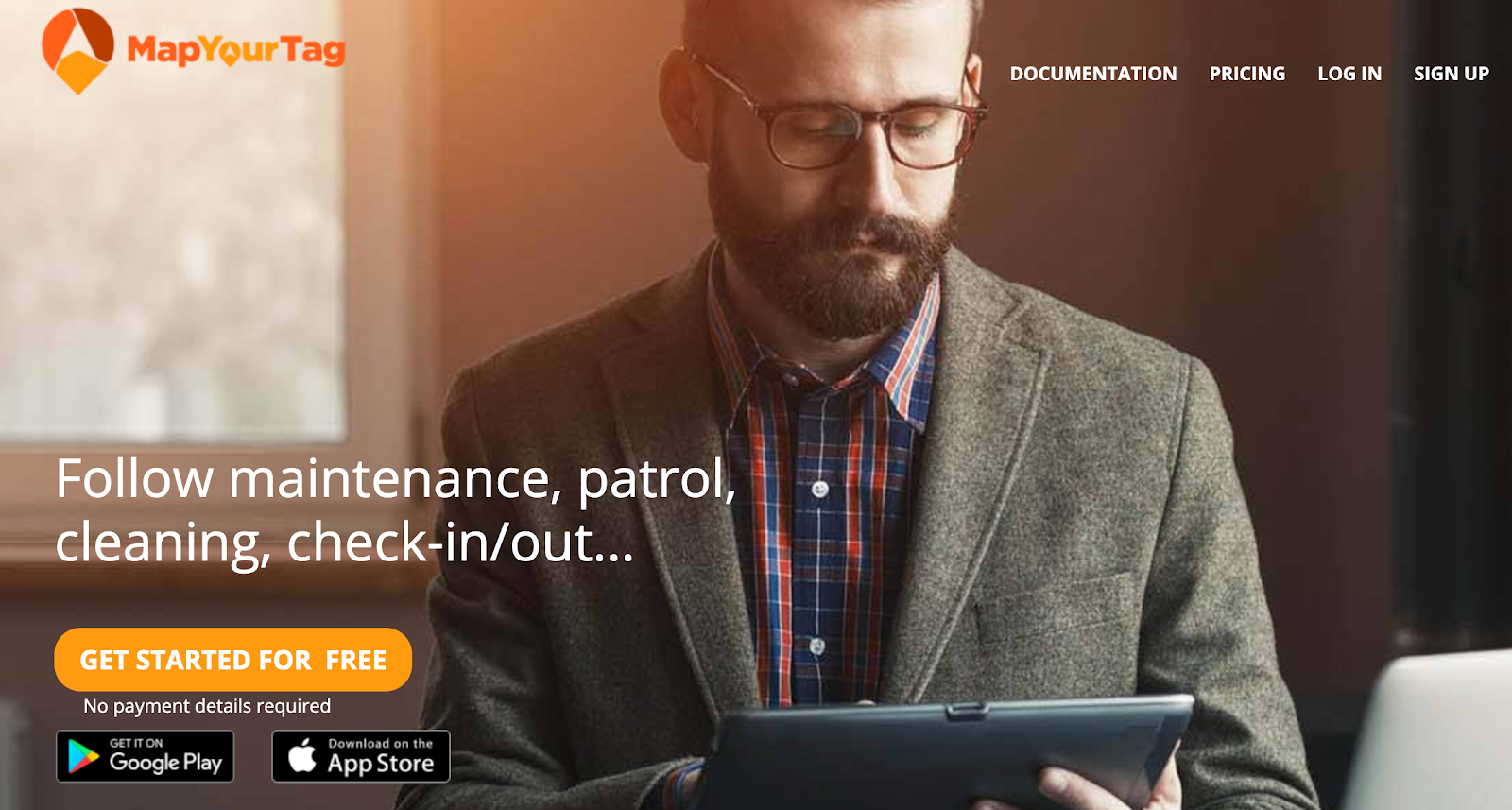
Source: Mapyourtag.com
MapYourTag is built for those moments when you just need to know where something is and what shape it’s in without digging through a dozen files.
If tracking equipment, tools, or cleaning schedules feels like a guessing game, this platform gives you instant clarity right from your phone.
It’s a simple, no-frills solution that helps you find, check, and update asset information fast. It can even help you monitor alarm systems and critical equipment, making it easier to spot safety hazards before they turn into bigger problems.
Key Features
- Real-time location tracking and status updates for assets
- QR code, barcode, and NFC tag scanning from any smartphone
- Location and maintenance history stored automatically
- Easy multi-user setup for teams
- Quick setup process that takes just minutes
- API access for integrating with other tools
Specific Use Cases for Building and Maintenance Teams
MapYourTag is suitable when you need a fast and affordable way to track assets like cleaning equipment, tools, roll-off containers, or maintenance patrols.
It’s useful for schools, small businesses, and facilities operating on tight budgets that still need reliable asset tracking.
Pros
The setup is fast, and the pricing is budget-friendly compared to bigger asset tracking solutions.
Teams can scan and update asset statuses right from the field. It’s simple enough that you do not need an IT department to get it working.
Limitations
The search function could be stronger, especially when managing a large number of assets. You also need a network connection to update information, so offline tracking is limited.
6. Click Maint CMMS — Best for Easy-to-Use Mobile Maintenance Management
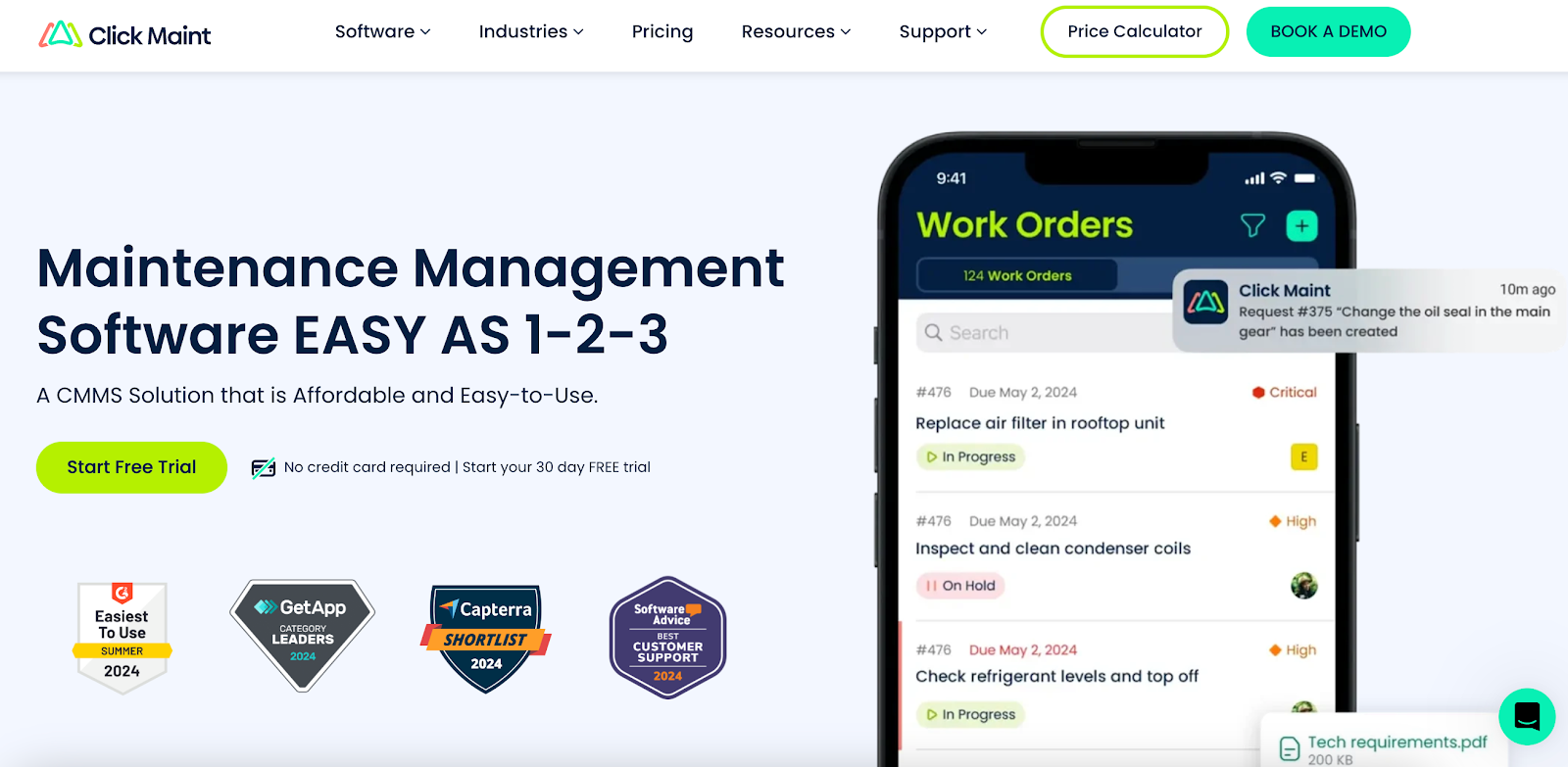
Source: Clickmaint.com
Click Maint CMMS makes it easy to ditch paperwork, messy emails, and clunky processes.
If you need a simple way to manage maintenance tasks from your phone or tablet without feeling like you are learning a new language, Click Maint delivers.
It focuses on the essentials, helping your maintenance personnel complete tasks faster and more accurately without bogging them down. By helping your team prioritize preventive work and repairs, Click Maint can also help facilities reduce costs over time.
Key Features
- Mobile app for fast work order management in the field
- Track assets, vendors, suppliers, and spare parts in one system
- Schedule and manage preventive maintenance tasks
- Assign and monitor work orders from anywhere
- Eliminate paper-based and email maintenance processes
- Built-in reporting to monitor maintenance trends
Specific Use Cases for Facility and Maintenance Teams
Click Maint works best when you want a mobile-first solution that cuts through the noise.
It helps smaller teams, busy facilities, and multi-site operations manage everything in real time, without dealing with bloated systems or complicated setups.
It’s also a decent option if you are looking to stretch your maintenance budget without sacrificing service quality, especially when energy costs start adding up across properties.
Pros
Click Maint keeps the learning curve short, even for team members who are not tech-savvy. It speeds up maintenance workflows by putting everything your team needs in their pocket.
It also allows you to manage tasks more efficiently, giving you better control over resource allocation across teams and shifts.
Limitations
The mobile app still lacks a few features available in the full web version. The system doesn’t offer purchase order tracking yet, which could be a drawback if you manage large inventories.
Benefits of Facility Management Software Programs
Managing vendors, repairs, inspections, and equipment across multiple properties is a challenge. Without the right platform, things fall through the cracks, and your team ends up reacting instead of planning.
The right platform delivers numerous benefits, from clearer communication to improved planning. Over time, this supports better decisions around staffing, vendor selection, and even capital planning.
Work Orders Get Handled Without the Back-and-Forth
All service details live in one place. Whether it’s a broken door, a leaking pipe, or an HVAC check, you can assign the task and track it without switching tools.
This reduces delays, improves follow-through, and keeps your operations teams focused on solving problems instead of chasing information.
Technicians Move Quicker
With mobile access, your team checks assignments, uploads photos, and logs progress right on site. This keeps your maintenance technicians productive and minimizes unnecessary steps.
The result is better use of time and smoother day-to-day operations.
Preventive Tasks Stop Falling Off the Radar
Recurring jobs like inspections, filter changes, and seasonal checks are easy to schedule. Reminders keep your team consistent, which helps avoid breakdowns and reduces long-term equipment downtime.
This structure supports better planning and lowers risk across your physical assets. It also strengthens your ability to maintain reliable maintenance programs that scale with your operation.
Reports Actually Tell You Something Useful
Pull detailed summaries on response times, repair frequency, and vendor performance. These insights are key to improving operational efficiency and making smarter business decisions that align with your goals.
Facility software is more than just a system. It’s a specialized tool that helps you run smarter, faster, and more consistently.
How to Evaluate and Choose the Right Building Maintenance Software
Knowing what building maintenance software can do is one thing, but choosing the right one for your team is something else entirely. With so many platforms out there, it can be hard to figure out which one is going to make your job easier.
Follow these tips to find a suitable facility management software for your business.
Consider Your Main Challenges
Skip the endless feature comparisons for now. Think about where things are falling apart.
Are work orders getting lost in emails? Are inspections late or inconsistent? Are maintenance requests coming in faster than your team can handle?
When you know where the bottlenecks are, you can focus on tools that fix those exact issues. The goal is to find a facility management software that helps your team move faster, stay organized, and close more tasks without extra effort.
Find Support for Maintenance Programs
You need more than just a digital checklist. As your building portfolio grows, your systems need to grow with it.
Look for software that supports repeatable maintenance programs like scheduled inspections, equipment servicing, and asset lifecycle tracking.
A good platform will let you manage multiple trades, buildings, vendors, and workflows without having to reinvent the process every time.
Make Sure Your Field Team Can Use It Easily
Your technicians spend more time in the field than behind a desk. If they cannot log updates, check assignments, or upload photos from the job site, the software is not helping.
Choose a system that works smoothly on mobile devices. If your techs can complete their tasks while walking the property or standing next to the equipment, you get faster responses and cleaner records.
Check Integration Compatibility
Chances are you already use an accounting software, a building automation system, or something else to manage operations. Good maintenance software should fit into those tools without creating duplicate work.
Look for integrations that help you sync costs, reports, vendor data, or maintenance history across the systems you already rely on.
Familiarize the Onboarding Timeline
Adopting new software can stall progress if the setup takes too long. Ask what the implementation process looks like.
How long will it take to get your team up to speed? What kind of support is included?
A reliable provider will offer training, onboarding help, and a clear rollout plan that fits your team’s schedule.
Trillium, for example, offers fast setup with real-time support so your operations stay on track during the transition.
Get the Building Maintenance Support You Need With Trillium
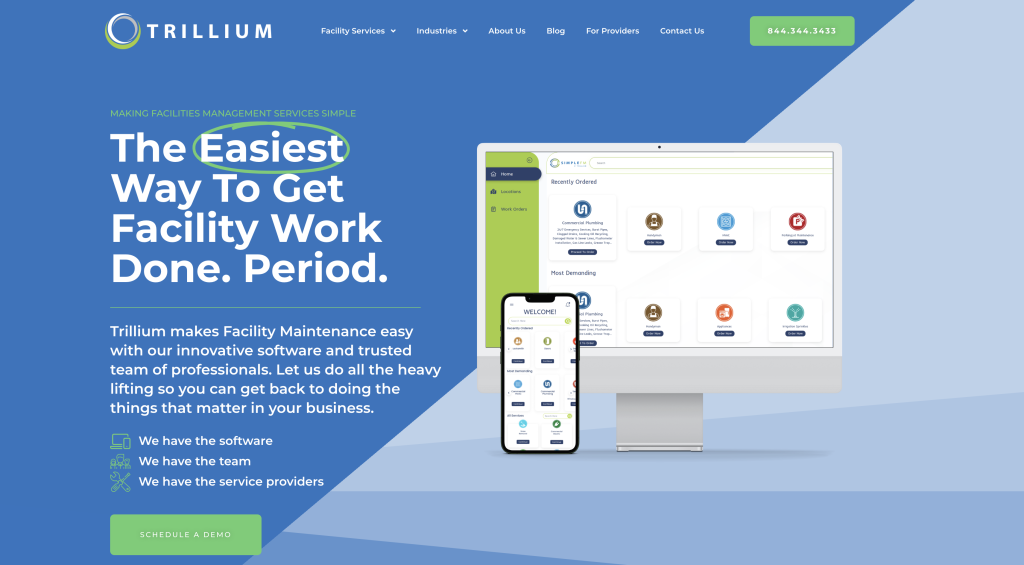
Building maintenance never stops. Systems wear down, requests pile up, and vendors don’t always follow through. You need a platform that helps prevent them, fix them fast, and keep everything documented along the way.
Trillium is built to support building maintenance operations at any scale.
With Trillium, you can:
- Assign and track maintenance requests in real time
- Schedule preventative maintenance so nothing gets missed
- Access thousands of reliable, vetted vendors
- Cut out contracts, hidden fees, and complicated pricing
- Get live support any time, day or night
You can connect Trillium with your existing systems and start quickly with a streamlined implementation process. Your team adapts fast because the platform fits directly into your daily workflows.
Trillium supports long-term strategy, too. You can protect your critical assets, prevent downtime, and access organized maintenance data that informs better planning.
Facility managers trust Trillium to effectively manage teams, improve response times, and stay ready for whatever comes next.
Start using Trillium and take the pressure off your team!
FAQs About Building Maintenance Software Programs
What is building maintenance software?
Building maintenance management software helps you handle repairs, inspections, equipment upkeep, and vendor communication on one platform. Instead of juggling paper logs and scattered spreadsheets, you can track tasks, assign work, and reduce maintenance costs by keeping everything organized.
What is the best maintenance software?
The best facility maintenance software is the one your team can actually use without frustration. Look for key features like mobile access, preventive scheduling, asset tracking, and simple reporting. Trillium stands out because it makes these tools accessible without adding extra complexity.
Which software is best for system maintenance?
If you need to maintain HVAC, plumbing, or electrical systems, choose software that lets you log service history, schedule inspections, and keep up with recurring tasks. Trillium supports all of this while protecting your facility assets and reducing unexpected failures.
Which software is used for maintenance tasks?
Facility teams often use a CMMS, or computerized maintenance management system. These tools help you schedule jobs, assign technicians, and document tasks across multiple buildings. Trillium works across mobile devices so your team can update and access information on the go, right from the job site.









